Can Anyone Help?
Hello after completing Level Lesson 1 I have found that the Google Search Console does not look the same as in the video. This is what I got:
Verify domain ownership via DNS record
cheapwheyprotein.org
Instructions for:
1. Sign in to your domain name provider (e.g. godaddy.com or namecheap.com)
2. Copy the TXT record below into the DNS configuration for cheapwheyprotein.org
google-site-verification=pvSru_Rg6K0IcHlMmfQ8xz3A0ZSjjNN1vlLR4r2bDOM
3. Press verify below
Note: DNS changes may take some time to apply. If Search Console doesn’t find the record immediately, wait a day and then try to verify again
Full details
Can’t verify via domain name provider?
For more verification methods, try a URL prefix property instead
Any ideas how I go about verify my website?
Thanks
Recent Comments
5
Hi Gary, I'm afraid I don't have an exact answer for you but if you click the magnifying glass on the top menu, and paste this in, "Google Search Console", Without the "" marks) you may find the answer you require. A bunch of results appeared so I don't know which one would work specifically for you.
I'm sorry that I cannot be of more help.
Best Regards
Michael
See more comments
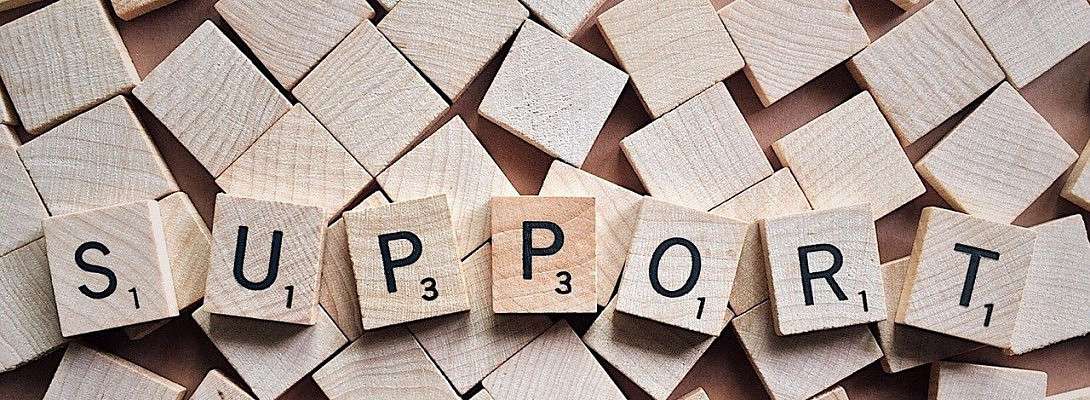
Hi Gary,.
You can also use the URL to verify your domain
Make sure you only use https:// and then your website.
You need to exclude putting www in front of it
Failing that you can check out this awesome training Google verification in four easy steps I hope this helps
Thanks Simone.
You're welcome
Keep us posted if it has been sorted