Can anyone help me fix these 8 error messages?
Hello everyone!
I don't have any idea how to fix these. I was given some things to read but when you don't have foundational information, it makes no sense. Does anyone have the insight to help me without pointing me to more gibberish?
I know it is good to try on our own, but I am way past the point of trying to figure it out by reading everything I can on errors.
When I sent it to site support, I was given a link to read. I need more explanation, please!
Thank you,
Erlene
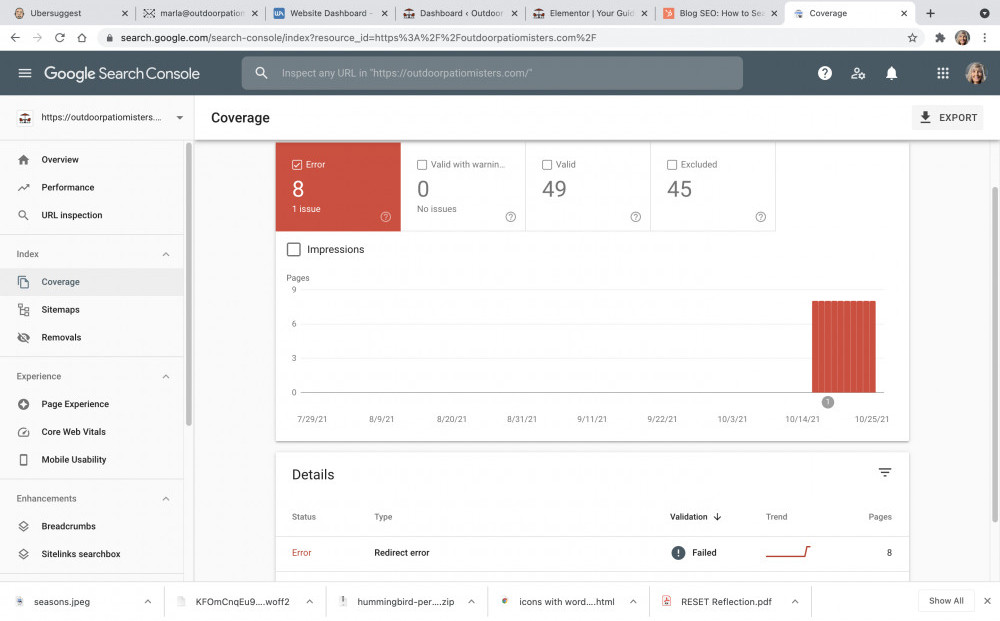
Join FREE & Launch Your Business!
Exclusive Bonus - Offer Ends at Midnight Today
00
Hours
:
00
Minutes
:
00
Seconds
2,000 AI Credits Worth $10 USD
Build a Logo + Website That Attracts Customers
400 Credits
Discover Hot Niches with AI Market Research
100 Credits
Create SEO Content That Ranks & Converts
800 Credits
Find Affiliate Offers Up to $500/Sale
10 Credits
Access a Community of 2.9M+ Members
Recent Comments
17
umm A redirect. You might already have this sorted by now.
Normally once you find out which pages or posts are giving you the problem (just click on the pages in googles table), you can fix them by going to your SEO plugin.
Look down the menu for redirections, open it, and change those pages to a 301 permanent redirect, or trash them.
Except that now, if you still have AISEO they want to sell you their Pro or Elite version which has automatic redirects.
I am pretty sure WA has a mew SEO plugin they recommend. I haven't kept up.
Michael.
Hey Mick,
You are right that AIOSEO requires that you upgrade in order to be able to easily redirect. I downloaded the redirection plug-in but I am not certain how to work it. I will read more on it later today. Thanks
Erlene
Ok,
Just take your time and understand it.
I use Rank Math as my SEO plugin. I am pretty sure there free version includes a redirection module. It is not automatic though.
I read somewhere that WA is recommending a SEO plugin called SEM?
I will have to check.
Michael.
It looks like 1 error that has effected 8 people. A redirect problem, maybe a broken link. I am just going through the same process. Did you just finish with Amazon or something..
Stephen
No I didn't finish with Amazon so that can't be it. A while back I did however add tags to my posts and I think they were duplicated on my website. Since then, I have gone into my quick edit and I deleted the tags. The ones with the tags seem to be the problem.
Question:
Do I need to do anything for a 404 error?
If I don't then I just have 1 redirect error.
So complicated. Ugh!
Erlene
404 is pretty much the same thing, page not found. Look at life wire website. They have cool advice.
https://www.lifewire.com/404-not-found-error-explained-2622936
Stephen
It looks like a redirect error, if you click on the red bars it should show you the pages affected. Whatever page or post it shows has a redirect error. Here is a youtube video on Google Search Console redirect errors. I'm not certain this will help in your situation but it's not a long video.
https://www.youtube.com/watch?v=6JVoriaPhQQ
Thank you so much. I can handle a video at this point. Different source of learning for me.
Thanks,
Erlene
Our support team is really good at finding answers.
Did you read the link support gave you?
The link could lead to the directions on how to fix this issue.
Rudy
See more comments
Join FREE & Launch Your Business!
Exclusive Bonus - Offer Ends at Midnight Today
00
Hours
:
00
Minutes
:
00
Seconds
2,000 AI Credits Worth $10 USD
Build a Logo + Website That Attracts Customers
400 Credits
Discover Hot Niches with AI Market Research
100 Credits
Create SEO Content That Ranks & Converts
800 Credits
Find Affiliate Offers Up to $500/Sale
10 Credits
Access a Community of 2.9M+ Members
You can find out where the issues are by going here: https://brokenlinkcheck.com
It will tell you just were the problems are, then you just go back and fix them.
Thanks! I will give it a try.
Erlene