Free Graphic Design Tools Like CANVA (Part #3) - Check out these alternatives
Hi WA Family 👋
I hope you're all well and having a fantastic weekend. 🙂
As promised, today I am sharing Graphic Designs Alternatives to Canva Part #3. I already shared 10 different sites where you can design your graphics for your website such as logos, header image, background image, infographics, etc on my previous blog posts:
https://my.wealthyaffiliate.com/emakamelia/blog/free-graphic-design-tool-like-canva-check-out-these-alternatives
https://my.wealthyaffiliate.com/emakamelia/blog/free-graphic-design-tools-like-canva-part-2-check-out-these-alternatives
I have linked it directly to their sites (no affiliate links):
11. Animaker
This one is so cool. You can create video pins for Pinterest or even animation videos for your YouTube channel. It has a drag and drop builder which makes it even easier to use. It saves us a lot of time to finish up an animation or video project. And yes, not only graphics, they do have music tracks and sound effects as well.
I know I said in the title Free, since this site has more to offer, if you wish to use more features to create your animation videos, then you might want to check their pricing.
Pricing:
Free: $0
Starter: $19/month billed yearly or $35/billed monthly
Pro: $39/month billed yearly or $79/billed monthly
To find more info of what you can do with each plan, you can check out their page here (no affiliate link): https://app.animaker.com/pricing
12. BeFunky
BeFunky has an amazing collection of tools and features for photo editing, collage making, and graphic design. I think this one is also worth checking. I would love to create the cartoon version of my photos. It should be fun. 
13. Word Swag
If you are one of those people who love to create stuff on the go using your mobile phone, this is a nice graphic design app you can install. It is good for both iOS and Android users.
14. Pixlr
This one is great for photo editing. We can browse their library of stickers, overlays, borders, icons and decorative texts to add to your photos. If you're new in photo editing and designing, they have what they called Pixlr X. For advance users, they have Pixlr E.

15. Infogram
By using this one, we can create engaging infographics, reports, slides for presentation, posters, social media posts, email headers, YouTube thumbnails, charts, etc.
16. Desygner
This graphic design tool is great for non designers. This makes content creation possible for everyone. We can create banners, business cards, logos, flyers, presentations, marketing materials, social media covers, etc.
Conclusion
There are many more graphic design tools out there. Choose wisely. We don't have to go premium. Try the free plan/version. Play around with them. See if the design is to your liking, fits with your personal branding or niche site.
Remember, we want to keep things relevant for our business. I leave it to you to decide which ones are the best, user-friendly, etc.
If you think Canva is by far the best, no one will judge you. 👍 It's cool! 😎 Have fun designing.
Please let me know on the comment section down below what you think of these graphic design tools. 👌🏼😉
Thank you for stopping by, reading, and commenting on this post. I appreciate it!
Have a wonderful weekend!
Stay safe, happy, and healthy!
Join FREE & Launch Your Business!
Exclusive Bonus - Offer Ends at Midnight Today
00
Hours
:
00
Minutes
:
00
Seconds
2,000 AI Credits Worth $10 USD
Build a Logo + Website That Attracts Customers
400 Credits
Discover Hot Niches with AI Market Research
100 Credits
Create SEO Content That Ranks & Converts
800 Credits
Find Affiliate Offers Up to $500/Sale
10 Credits
Access a Community of 2.9M+ Members
Recent Comments
36
No worries. Keep up your good work in following the training. Creating great graphics for your website is great, but it is not your priority when you just started building your website.
Enjoy writing and posting articles for your site. 🙂 Enjoy your weekend!
Ferra
See more comments
Join FREE & Launch Your Business!
Exclusive Bonus - Offer Ends at Midnight Today
00
Hours
:
00
Minutes
:
00
Seconds
2,000 AI Credits Worth $10 USD
Build a Logo + Website That Attracts Customers
400 Credits
Discover Hot Niches with AI Market Research
100 Credits
Create SEO Content That Ranks & Converts
800 Credits
Find Affiliate Offers Up to $500/Sale
10 Credits
Access a Community of 2.9M+ Members

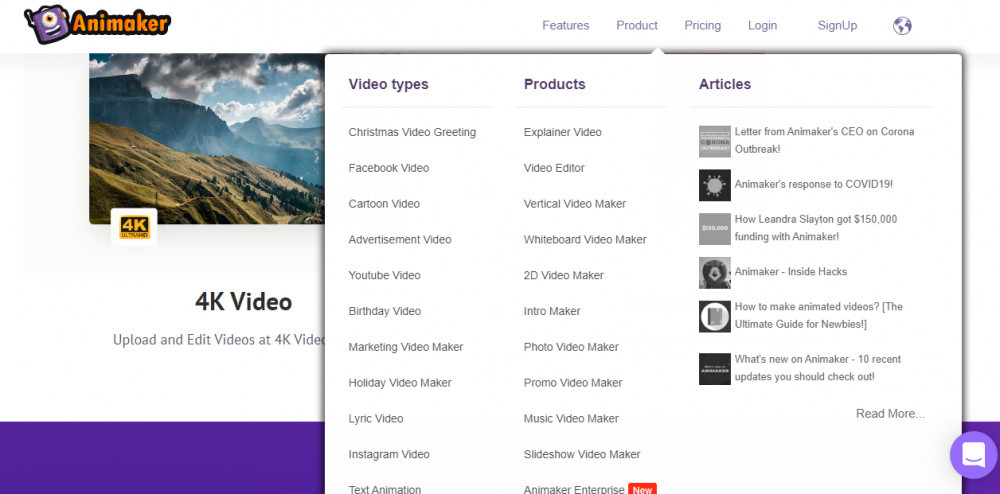
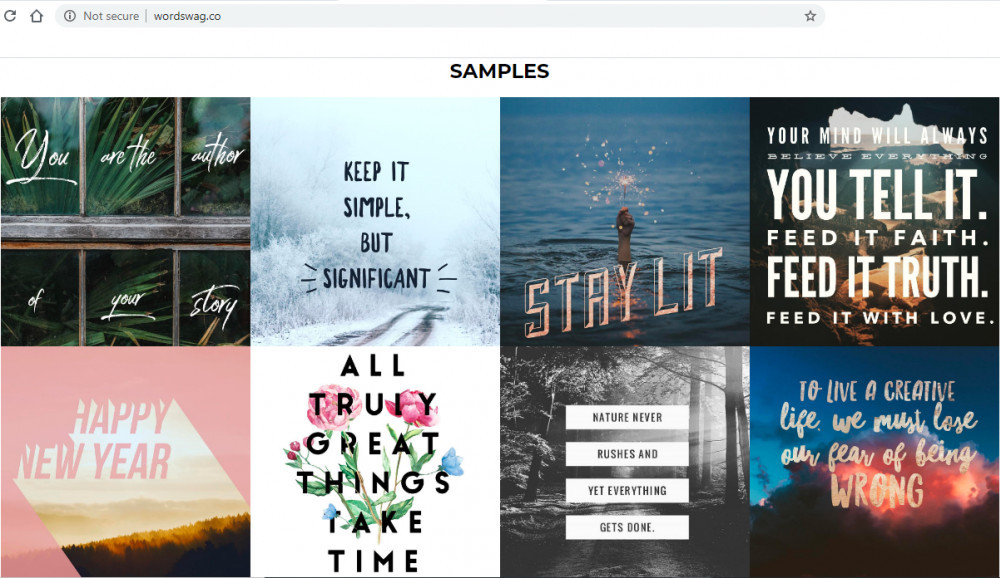
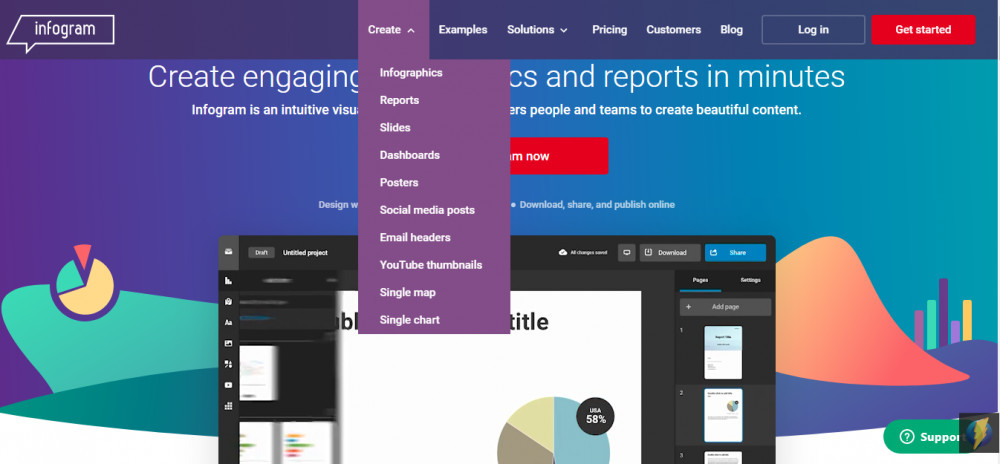
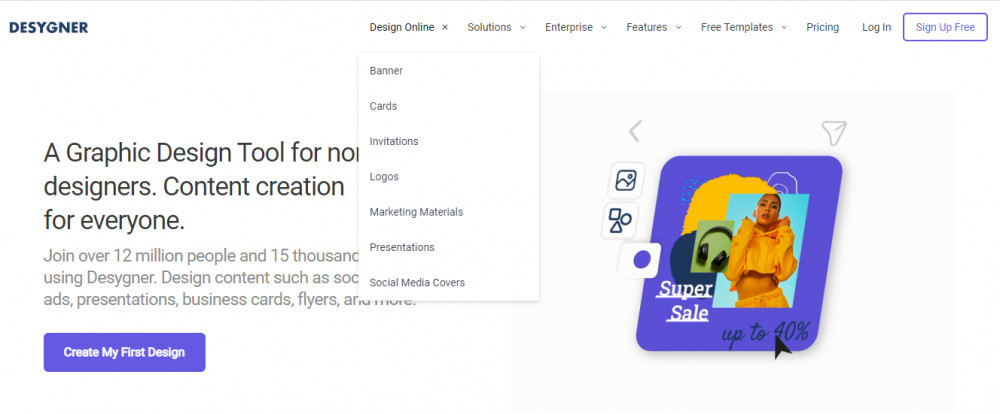
Here are the links to Part 1 and 2, in case you missed it: Free Graphic Design Tools Like CANVA - Check out these alternatives Free Graphic Design Tools Like CANVA (Part #2) - Check out these alternatives