Free Graphic Design Tools Like CANVA (Part #2) - Check out these alternatives
Hello WA Family👋
I hope you're all safe and having a fantastic weekend. 🙂
On my previous blog post, I have shared 5 graphic design tools as alternatives to Canva.
https://my.wealthyaffiliate.com/emakamelia/blog/free-graphic-design-tool-like-canva-check-out-these-alternatives
Today, I would like to share more graphic design tools so you can create logos, header images, customize pictures for your blog post, etc to improve your readers experience when they read your blog post on your website.
I have linked it directly to their sites (no affiliate links):
6. Pablo by Buffer
This site is perfect for you to create images to improve your social media engagement performance. They have templates you can use for different kinds of social media such as Pinterest, Instagram, Facebook, Twitter, etc.
7. Easil
With Easil, you can create business cards, invitation cards, posters with themes (Christmas, Easter, Food Promotion, Halloween, etc), social media posts, letterheads, and restaurant menus. We can still create a lot of stuff with their Basic (Free) package. To check out their pricing, you can go to this link (no affiliate link): https://about.easil.com/pricing/
8. Crello
Crello is a design tool that you can use to create animations and graphics for social media and website. You don't need to have design skills in order to use it. This tool has been featured on DesignModo, Entrepreneur, Taxi, Buffer and Observer.
They have tons of cool templates, including ads. If you are planning to do PPC, maybe you'd like to check this one out.
9. Visme
Visme is a handy tool you can use to create engaging presentations, infographics for Pinterest, charts, graphs, printables, and other stunning visuals online.
Visme is used by many trusted leading brands such as IBM, PayPal, Zurich, Unilever, Penske, Golden State Warriors to name a few.
10. Venngage
This tool is specialized in infographics creation. If you create infographics based on your blog post and include helpful information for your readers and post it on Pinterest, it would help you to increase your impressions.
Alright Folks, those are another 5 resources that I think worth to check out as well if you would like to find alternatives to Canva and want to make something different that fits your style, website look, niche, etc.
Please let me know on the comment section down below what you think of these graphic design tools (after you check them out yourself of course 👌🏼😉).
Stay tuned for part #3 next week. 🙂
Thank you for stopping by reading and commenting on this post. I appreciate it! Have a wonderful weekend!
Have a wonderful weekend!
Stay safe, happy, and healthy!
Join FREE & Launch Your Business!
Exclusive Bonus - Offer Ends at Midnight Today
00
Hours
:
00
Minutes
:
00
Seconds
2,000 AI Credits Worth $10 USD
Build a Logo + Website That Attracts Customers
400 Credits
Discover Hot Niches with AI Market Research
100 Credits
Create SEO Content That Ranks & Converts
800 Credits
Find Affiliate Offers Up to $500/Sale
10 Credits
Access a Community of 2.9M+ Members
Recent Comments
36
Hi Ferra,
Your previous post and this one were very helpful.
I’ve used Canva for the last year, and I love it. But other alternatives are helpful as well.
I’ve gone all-in on Pinterest the last few months, and I’d like to make better stand-out pins. So I’ll look into these options.
Thank you for the posts- looking forward to part 3 soon.
Best,
-Eric
Hi Eric,
You're so welcome. Enjoy and have fun designing cool graphics for your Pinterest account. 😊
Have a great week ahead.
To Our Success,
Ferra
Hi Isaiah,
Enjoy and have fun designing cool graphics for your website. 😊
Have a great weekend.
To Our Success,
Ferra
You're so welcome. Enjoy and have fun designing cool graphics for your website. 😊
Have a great weekend.
To Our Success,
Ferra
Hi Tracy-Ann,
You're so welcome. Enjoy and have fun designing cool graphics for your website. 😊
Have a great weekend.
To Our Success,
Ferra
See more comments
Join FREE & Launch Your Business!
Exclusive Bonus - Offer Ends at Midnight Today
00
Hours
:
00
Minutes
:
00
Seconds
2,000 AI Credits Worth $10 USD
Build a Logo + Website That Attracts Customers
400 Credits
Discover Hot Niches with AI Market Research
100 Credits
Create SEO Content That Ranks & Converts
800 Credits
Find Affiliate Offers Up to $500/Sale
10 Credits
Access a Community of 2.9M+ Members


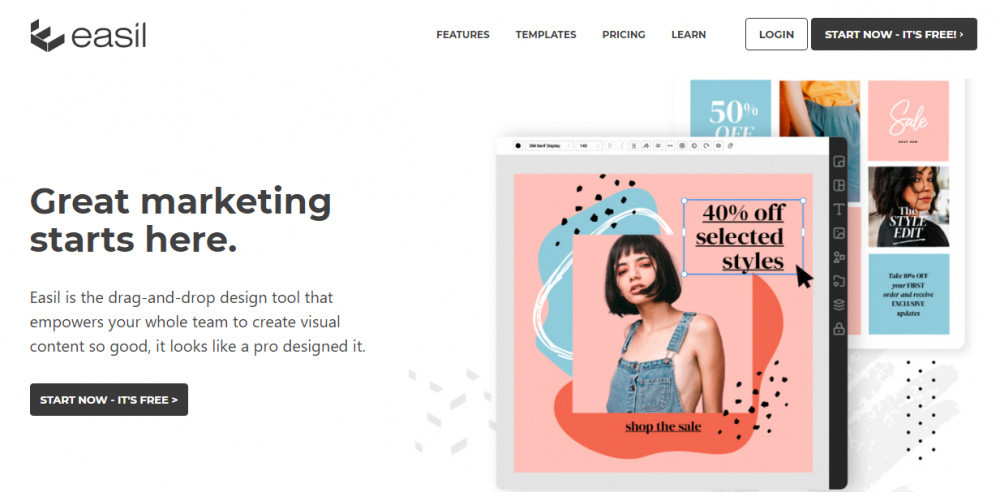
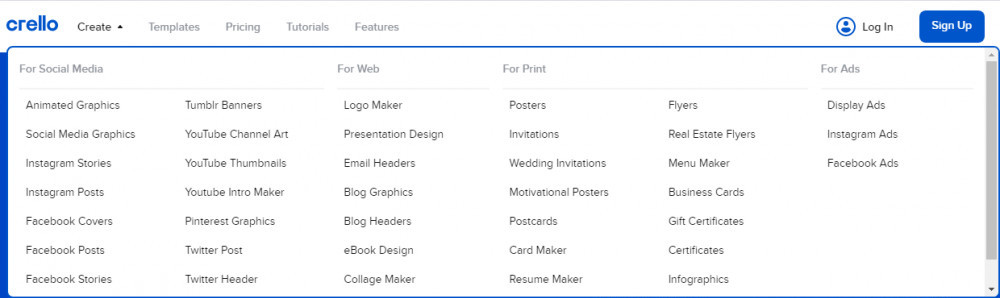


Hi WA Family,
I just published a new blog post for another free graphic design tools Part #3: Free Graphic Design Tools Like CANVA (Part #3) - Check out these alternatives Check it out, Folks! 👍😎
Have a great weekend!
Ferra