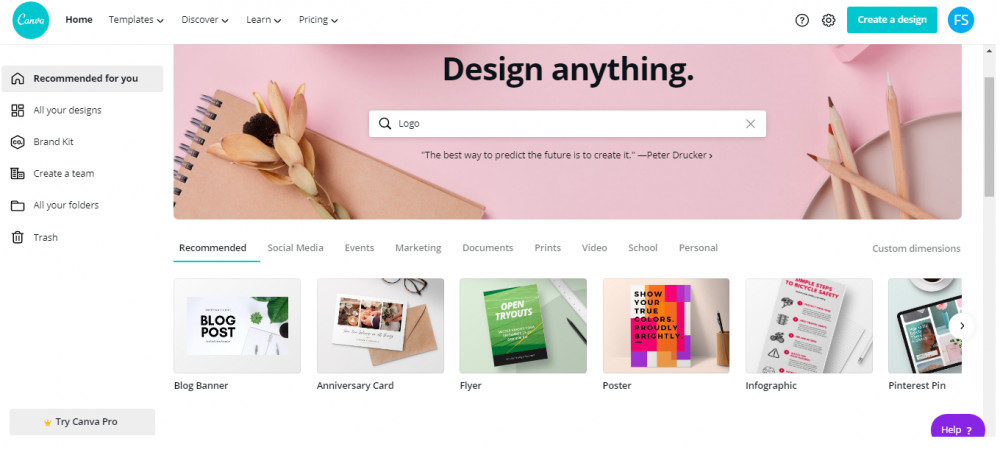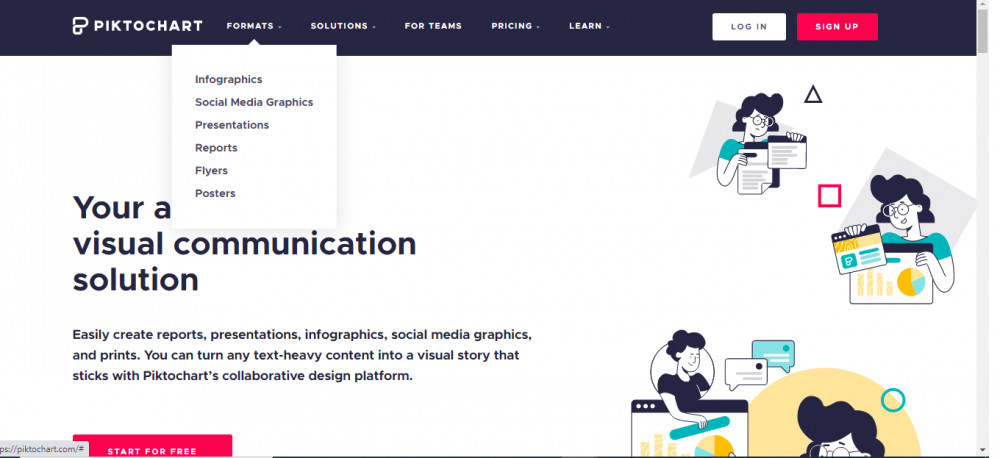Free Graphic Design Tools Like CANVA - Check out these alternatives
Published on August 9, 2020
Published on Wealthy Affiliate — a platform for building real online businesses with modern training and AI.
Hello WA Family👋
I hope you're having a fantastic Sunday.
Are you looking for free sites that can help you to design your logo, header image, customize pictures for your blog post?
Sharing is caring. So, today I would like to share some free sites like Canva as alternatives for you when you are trying to create graphics, printables, and more for your website or blog post.
Just in case some of you don't know what Canva is, here is the screenshot of their site:
I have used Canva way before I started my affiliate marketing journey. I have created lesson plans, printables, social media graphics, etc with Canva.
"But I am not artistic. I don't know how to design stuff".
Don't worry! You do not need to be an expert in graphic designs. These sites have templates we can edit and use for branding our website or YouTube channel.
Maybe some of you are familiar with these 5 sites, please let me know in the comment section down below. :)
I've linked them to their site directly (no affiliate links):
1. Stencil
Just like Canva, they have pretty cool templates you can explore. Click on Templates, type for example "Logo" on their template search engine. Choose one logo you like, then play around with it. You can change the color scheme, text, etc.
Ready to put this into action?
Start your free journey today — no credit card required.
2. Snappa
When you click on template, on the left-hand side menu, they have categorized their templates into: Social media graphics, Blogging and infographics, Headers and Advertising. Each one of them has cool sub-categories you can choose from based on what you need.
 3. DesignBold
3. DesignBold
When I click on Flyer in the Template drop down, it takes me to a page with nice templates with sub-categories on top (Food, Fashion, Marketing, etc).
4. Fotor
By using Fotor, you can edit an image/photo, make a collage, or create your own design.
5. Piktochart
They use the term "Format" instead of Template. You can create Infographics (for those of you who are familiar with Pinterest know what it is :) wink wink), Social media graphics, presentations, reports. flyers, and posters as well here.
There you go folks. I know they are another shiny objects but if you use them right, they'll serve a great purpose for your online business (website, YouTube channel, etc). 👌🏼😉
Note: Just like any other tools or services, they have Free and Premium versions.
I use the free version of Canva. Sometimes I do buy one or two pictures that I cannot get from royalty free sites like pexels.com, unspalsh.com, pixabay.com, etc. It's not expensive, they only cost around $1 per picture (excluded taxes).
Check them out and let me know what you think.👍😎
May you have a wonderful weekend full of blessings.

Stay safe, happy, and healthy.

Share this insight
This conversation is happening inside the community.
Join free to continue it.The Internet Changed. Now It Is Time to Build Differently.
If this article resonated, the next step is learning how to apply it. Inside Wealthy Affiliate, we break this down into practical steps you can use to build a real online business.
No credit card. Instant access.