Google found me!
So WOW!......I woke up to the news that my site got indexed in google after two days! Not sure where it falls (I have to figure that out still) but I'm exited. One big step forward!
Join FREE & Launch Your Business!
Exclusive Bonus - Offer Ends at Midnight Today
00
Hours
:
00
Minutes
:
00
Seconds
2,000 AI Credits Worth $10 USD
Build a Logo + Website That Attracts Customers
400 Credits
Discover Hot Niches with AI Market Research
100 Credits
Create SEO Content That Ranks & Converts
800 Credits
Find Affiliate Offers Up to $500/Sale
10 Credits
Access a Community of 2.9M+ Members
Recent Comments
39
I just installed Yoast last night and added the Bing and Google verification codes. Not quite sure what else to do but I'll figure that out as I go.
Yoast is very good for your content. Having the verification codes you can now submit your sitemaps. Yoast will create an xml sitemap for you. Use yoast to find any errors on your webpages. It'll help you improve your content.
mick1976 I've been playing with Yoast. I really like it. Especially with helping improve my content with all its suggestions. Its helping me learn a lot by figuring out what those suggestions mean. Explanations are great also. Thanks recommending Yoast.
I think it is superior to the SEO on our dashboard because of the things it can do to improve your content and website.
Good, the procedure with Bing is about the same. I highly recommend getting the free plug-in Yoast SEO. It will improve your content.
mick1976 I've seen Yoast mentioned but didn't know what it was. I'll get it. Thanks again.
Now I just took Yoast off, as I was competing too much with the traffic light system and fouhnd it was slowing me down, but easch to their own
If you have any problems, get back with me. Eventually, you will have to submit the sitemaps.
mick1976
I'm looking at it...I'm confused. I thought I did something within Jaaxy that was sitemap related but who knows what I was looking at. I could use your help.
Jaxxy is for keywords. You will need to register with both bing webmaster tools and google plus. They will both want verification of ownership of your website. They will give you some code to copy into one of your files of your webpage and they you will select verify. Then you can get your website indexed and submit a sitemap in both. Do you have the Yoast SEO plug in? Its free and you can set it up for google.
mick1976
I got to the part where they gave me some code to copy to my WS. Explanation fell short there. Copy to where, how? I'll dig some more when I get home. I half completed the steps, now I'm not sure where to pick back up. We'll see how it goes later today. Thanks.
~Ed~
I'm assuming you are validating ownership of your website. In Wordpress, Go to Appearances, click editor, you want the header.php file, click on it. Now in the html code, you'll want to copy the code between the two <head> tags. You'll see two - one in the beginning and one at the end of some html code. Insert the copied code from bing or google between the two <head> tags. Allow a line for the copied code. Update the file. Go back to bing or google and hit verify and you are done. That easy. Keep the bing or google window open so you can toggle back and forth between Wordpress (your website) and bing or google. Let me know how you do. Then we'll get the sitemaps done after. But you have to verify ownership of your website first and that is done when you copy the code into your header file.
mick1976
I got Google done. I haven't worked on Bing yet but I think I have the hang of it now.
Thanks for the help!
Thats the hard one, getting listed is great but finding which page you are on is the hard part, maybe someone can point is the direction of a free app that can help find your position with in the search engines.
Its easy. Go to Bing Webmaster tools and Google search console in Google plus to do it. There is a training exercise on WA that explains how to do it.
See more comments
Join FREE & Launch Your Business!
Exclusive Bonus - Offer Ends at Midnight Today
00
Hours
:
00
Minutes
:
00
Seconds
2,000 AI Credits Worth $10 USD
Build a Logo + Website That Attracts Customers
400 Credits
Discover Hot Niches with AI Market Research
100 Credits
Create SEO Content That Ranks & Converts
800 Credits
Find Affiliate Offers Up to $500/Sale
10 Credits
Access a Community of 2.9M+ Members
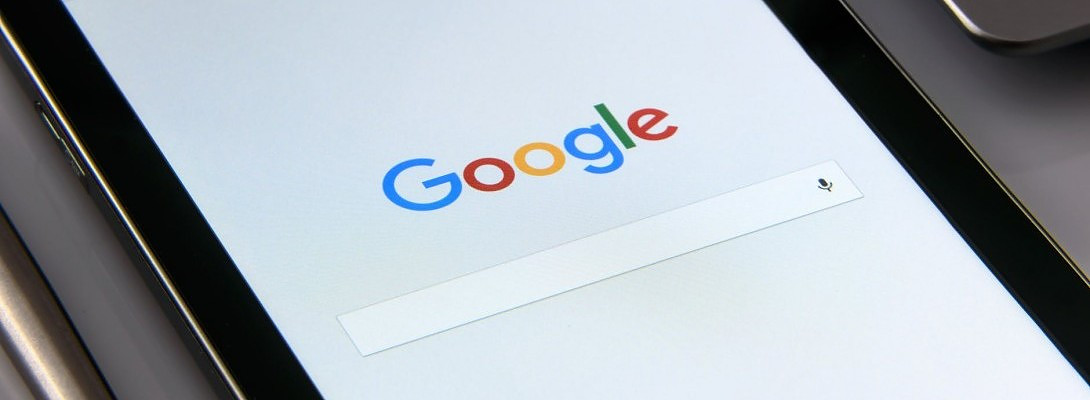
Well done mate, keep grinding! we will all get there.