Still Don't Know What Keywords Your Site Is Ranking For? - Try This
Hi WA family. Good afternoon.
Today I wish to address Google ranking.
We all want to rank in the search engines and boy, is it exciting to find yourself being recognized by the big boy.
However, a simple newbie mistake many of us make is not understanding how to check our ranking for keywords.
I have seen many here address this issue in different ways. I would like to give you a simple option on how to find this for your entire site quickly and easily.
Check The Rank and Keywords In One Fell Swoop
Search for the Google Keyword Planner.
https://ads.google.com/home/tools/keyword-planner/
Click ,"Keyword Planner" -> Click "Discover New Keywords" -> Click, "Start With A Website"
Look for the words, "Enter a domain or a page to find keywords".
Type your website URL.
Next ensure, "Use the entire site is selected."
There you will be able to actually type the URL and receive the desired information for all your pages in one quick search.
What you should see are the keywords your site is ranking for.
To be more targeted you can do this by page. Type the page URL, for instance, mit dot com slash How-to-make-money-online.
You will see all the keywords this page is ranking for.
The thing is even though we use keywords to write our articles there are tons of other keywords we could potentially rank for that would help us to appear on different pages in the searches.
Follow up by typing the keywords in Jaxxy to check your ranking.
Last But The EasiestGo over to Google Search Console and Bing Webmaster tool. Click the Search Performance to the Performance tab.
Scroll down and you will see all the keywords your site has been appearing in searches for.
Type those keywords in Jaxxy one at a time to see how you stack up.
You may also use the incognito tab to check how your site is showing up in searches. I hope this helps.
So have you used this method yet? How is your rank?
Like, Share, And Comment.
Candy Benn
Recent Comments
28
What am I to see when I do this?
I entered my website URL and only saw keyword suggestions, their monthly search and competition..
It shows keywords related to my site, but how does it show my ranking? I think I missed something.
Thanks for your clarification.
This article is addressing keywords, "Still Don't Know What Keywords Your Site Is Ranking For? - Try This"
These keywords are what we use to check our rankings. I have seen several people talking about checking their ranking but instead of using keywords they use the URL or they use the title of the article.
This article simply intends to explain how to find the keywords your site is ranking for.
Hopefully, in this way, persons will stop typing in their URLs or site title into Jaxxy or searches.
I am sorry I wasn't clear enough in my original article. I have added a few clarifications at the bottom.
Hope that is better.
Candy Benn
This is great, Candy. I see many members just putting in their website URL and then thinking they are indexed and ranked number one. It then becomes really awkward and upsetting for the individual. I think people still get confused between ranking and indexing. A great post and helpful. Thanks, Phil
Hi Phil,
Thank you for dropping by.
I feel sad when I see this because they obviously do not understand.
However, I was once new at this too and I learned better from the wonderful people who bellied up to the bar and told me in spite of the embarrassment.
That spared me a lot of future embarrassment so I believe that in spite of the discomfort we should all try to correct it as tactfully as possible.
Candy Benn
See more comments
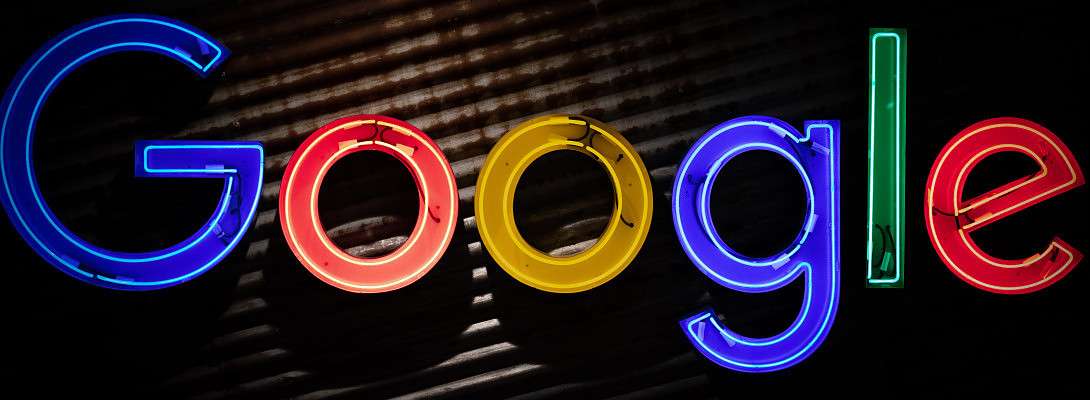
Candy, thanks for the tips. I am learning new technical stuff everyday. I saved this blog bookmark and go back to this when I need it.
Brenda, you are quite welcome.
Happy to help anytime.
Candy Benn