How to add copyright information on your website
Here are the steps to quickly add your copyright information to your website without having to add more plug-ins. (I am using Divi/Elegant Themes). The copyright information will sit at the bottom bar, just below your header. See image
- 1.Go to Appearance, Customize
- 2.Select Footer
- 3.Select Bottom Bar
- 4.Scroll to Footer Credits
- 5.Go to word document and create the copyright symbol
- 6.Cut and paste into the footer credit box and add the rest of your copyright
Hope this helps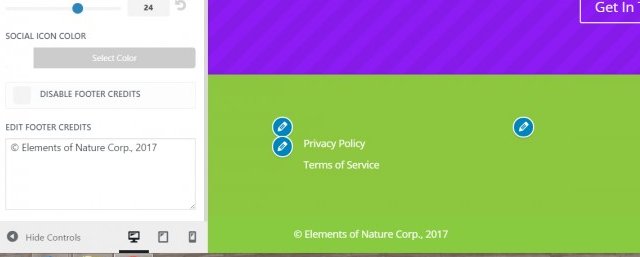
Join FREE & Launch Your Business!
Exclusive Bonus - Offer Ends at Midnight Today
00
Hours
:
00
Minutes
:
00
Seconds
2,000 AI Credits Worth $10 USD
Build a Logo + Website That Attracts Customers
400 Credits
Discover Hot Niches with AI Market Research
100 Credits
Create SEO Content That Ranks & Converts
800 Credits
Find Affiliate Offers Up to $500/Sale
10 Credits
Access a Community of 2.9M+ Members
Recent Comments
2
Join FREE & Launch Your Business!
Exclusive Bonus - Offer Ends at Midnight Today
00
Hours
:
00
Minutes
:
00
Seconds
2,000 AI Credits Worth $10 USD
Build a Logo + Website That Attracts Customers
400 Credits
Discover Hot Niches with AI Market Research
100 Credits
Create SEO Content That Ranks & Converts
800 Credits
Find Affiliate Offers Up to $500/Sale
10 Credits
Access a Community of 2.9M+ Members
Claudia, how could I miss your post!!! Thank you ever so much for bringing it to our attention :)
Giulia