Changing Font size in Wordpress
This had been driving me crazy. I couldn't figure out why there wasn't an option to change the size of the fonts without using HTML code. So I used my old buddy GOOGLE and found a plugin. https://wordpress.org/plugins/tinymce-advanced/
It works great!!!!
Download the TINYMCE plugin from the URL above
save it to a location on your computer
Go into Wordpress
click plugin
click add new
click upload plugin button
click choose file
Navigate to the location you saved the download
select the .zip file
click Install now
It takes a little bit, but then another screen will appear
click activate
click Settings » TinyMCE Advanced
drag the Font Family and Font sizes buttons from the unused buttons section to to an empty line
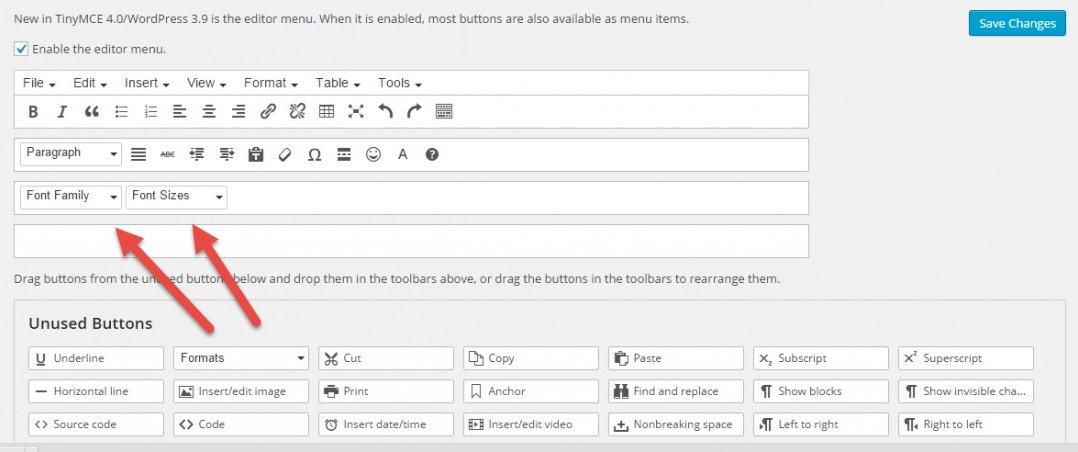
click save.
now when you open your pages you will see this
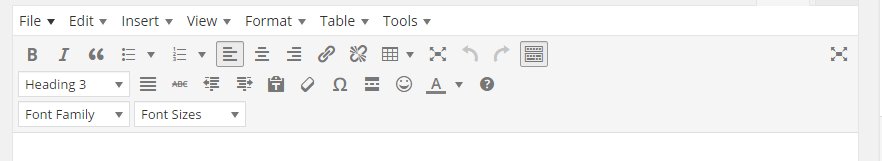 highlight the text you want to change and click the font size drop down and select the font size you want.
highlight the text you want to change and click the font size drop down and select the font size you want.
NOTE: It will not actually change the size of the text in the editor, but it you preview you will see a difference.
Let me know if you have any questions.Join FREE & Launch Your Business!
Exclusive Bonus - Offer Ends at Midnight Today
00
Hours
:
00
Minutes
:
00
Seconds
2,000 AI Credits Worth $10 USD
Build a Logo + Website That Attracts Customers
400 Credits
Discover Hot Niches with AI Market Research
100 Credits
Create SEO Content That Ranks & Converts
800 Credits
Find Affiliate Offers Up to $500/Sale
10 Credits
Access a Community of 2.9M+ Members
Recent Comments
7
Hey, this is a great plugin. Works like a charm. Thank you. I want to add that this plugin can be found like any normal plugin, inside word press. Just install and activate and then go to settings.
Hi, have just installed the plugin, from your instructions, it was very simple and very helpful, I have been looking for a way to change the font and size in wordpress for the last couple of weeks.
Thank you
Thank you , this is very good advice and lesson for me as a beginner in this virtual world.
See more comments
Join FREE & Launch Your Business!
Exclusive Bonus - Offer Ends at Midnight Today
00
Hours
:
00
Minutes
:
00
Seconds
2,000 AI Credits Worth $10 USD
Build a Logo + Website That Attracts Customers
400 Credits
Discover Hot Niches with AI Market Research
100 Credits
Create SEO Content That Ranks & Converts
800 Credits
Find Affiliate Offers Up to $500/Sale
10 Credits
Access a Community of 2.9M+ Members
Hello Christine. Nice meeting you here at WA. I'm following you. Thanks for the plugin advice. I just went into the wordpress plugin search box and typed in TinyMCE Advanced and it pulled right up. Hope you have a Happy, Safe and prosperous New Year!
All the best to you,
Randy B