Tips On How To Transfer A Domain Name
I have lost track on the number of times that I have seen or responded to questions regarding domain names. With the most common questions of how do I transfer my domain name, how do I point my domain name to WA's servers, should I transfer my domain name or change the nameservers, my domain name isn't working after transferring it, and I am unable to see my website etc.
I therefore decided to put this quick list of tips together to help you with your domain names.
Tip 1
Do not access/view your website while it is pointing to the current nameservers for at least 24 hours prior to making any DNS changes.
This is so that there are no cache issues to resolve later down the line.
If you have not accessed/viewed your website for at least 24 hours prior to making the DNS change, the DNS changes will be applied within minutes, rather than up to about 72 hours.
Tip 2
Always change the nameservers before changing the Registrar.
This is the quickest and safest method for transferring a domain name.
DNS changes (nameservers) only take minutes to apply, especially if you have not accessed the domain name for at least 24 hours prior, otherwise it can take about 7 days for the Registrar change to be completed, along with a further 3 days for the nameservers to be updated.
Tip 3
Do not change the Registrar for at least 3 days after changing the nameservers.
This allows for the changes to fully propagate around the internet while still having full control from the current Registrar, should you need to make any further changes to the nameservers, due to an error being made, such as a typo, and allows you to make sure that you are happy with the new website/server that your website is on.
Tip 4
You do not have to transfer your domain name to where your website is hosted.
A domain name's Registrar and the Nameservers are two separate components and do not have to be with the same company.
If you are happy with your current Registrar, and their price, you can leave it with them and continue paying them for your yearly renewal fee, and only change your nameservers to point to your web hosting provider, in this case, to Wealthy Affiliate.
Tip 5
Do not access/view your website for at least 3 hours, ideally 6+ hours (24 hours when possible), after making any DNS changes.
This is to allow the DNS changes to propagate around the internet, and so that there are no cache issues.
If you have accessed/viewed your website within 24 hours prior to making a DNS change, then you MUST wait at least 24 hours before accessing/viewing your website after making the changes.
Tip 6
Changing the nameservers will NOT migrate your existing website to the new servers.
If you have an existing website that you want to move/migrate to the new web hosting provider, you MUST ensure that you have backed up the entire website (files & databases etc) BEFORE you make any changes to the DNS, Nameservers or Registrar.
Tip 7
You can not transfer a newly registered domain name, or a domain name that has recently had its contact details updated, for 60 days.
This is a restriction imposed by ICANN and other major top level domain (TLD) providers, and not by the Registrar or Web Hosting company.
You can, however, change the nameservers during this time period.
I hope these help you while transferring or pointing your domain name to Wealthy Affiliate, or to and from any Registrar/Web Hosting provider.
If you have any other tips around domain names I would be more than happy to include them above, so that this could be a great go to source on how to transfer domain names, or to point nameservers, to new Registrars/Web Hosting providers.

Join FREE & Launch Your Business!
Exclusive Bonus - Offer Ends at Midnight Today
00
Hours
:
00
Minutes
:
00
Seconds
2,000 AI Credits Worth $10 USD
Build a Logo + Website That Attracts Customers
400 Credits
Discover Hot Niches with AI Market Research
100 Credits
Create SEO Content That Ranks & Converts
800 Credits
Find Affiliate Offers Up to $500/Sale
10 Credits
Access a Community of 2.9M+ Members
Recent Comments
48
Thanks, Chrystopher, I have been meaning to bring an old website over to WA for ages and keep putting it off. I have delayed as the old site is not a WP site and I am not sure what I would do with it once I did transfer it.
I need to stop putting it off and get it done.
This list will definitely help.
Alex
You’re welcome Alex. As it’s not a WordPress website, I would create a SiteRubix subdomain here first, then copy the contents over and get it looking how you want it, then move the domain name over to WA and move the SiteRubix site to the domain name. Is it a large site that is well indexed and ranked?
The site is an old site (2007 or 2008, but it is not well developed. It just showcased some rental properties that I have in Canada. So, no not well indexed and ranked as it was never a priority - the units were always rented. But it has been maintained for a long time.
I would like to do something more with it now though.
Sounds great, I’d start from scratch (as in using WordPress here and bringing your content over) and then when you’re happy, change the domain name over :-)
Does #7 60 day rule apply to domains that the privacy has been removed? I removed the privacy from 3 , domain names I want to sell so that it can be verified that I own the names
I have never personally done this, but the fact that it is changing the contact details, then it is very highly likely that this will apply, yes.
See more comments
Join FREE & Launch Your Business!
Exclusive Bonus - Offer Ends at Midnight Today
00
Hours
:
00
Minutes
:
00
Seconds
2,000 AI Credits Worth $10 USD
Build a Logo + Website That Attracts Customers
400 Credits
Discover Hot Niches with AI Market Research
100 Credits
Create SEO Content That Ranks & Converts
800 Credits
Find Affiliate Offers Up to $500/Sale
10 Credits
Access a Community of 2.9M+ Members
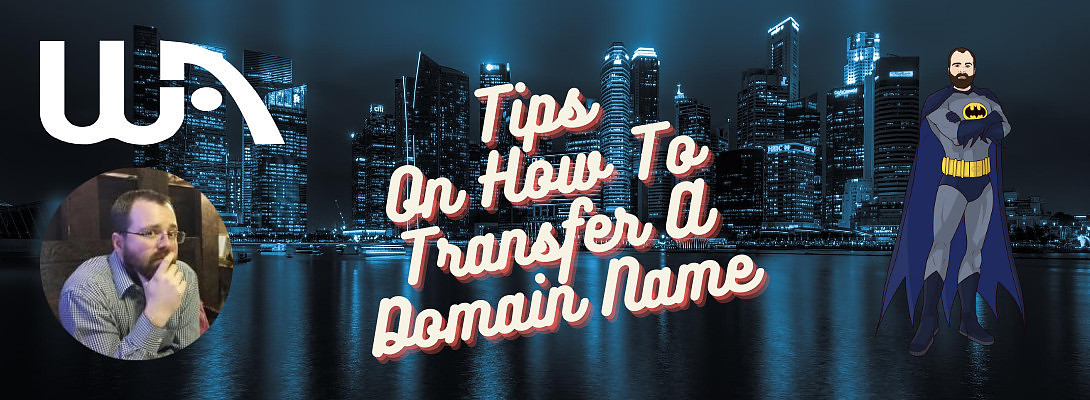
Hi Chrystopher, thank you for reaching out and for sharing these tips.
I have two domains I’m going to work on primarily here on WA. One I initiated the transfer last night withOUT changing the dns first as you recommend as I wasn’t aware this was important. What should I do now?
The second one will need to wait until I’ve owned it 60 days so hopefully by then I understand the process better.
Thanks in advance!
No worries Kari :-)
It could take up to 7 days for the transfer to complete, but can be quicker depending on the Registrar it is moving away from, and whether you receive an email from them to approve the transfer. Once it has transferred, then you can contact SiteSupport here to change the Nameservers for you.
For the other domain name, you can log in to the current Registrar and change the Nameservers now, so that you can use your domain name here, almost immediately. Then, if you want to bring it fully to WA, you can change the Registrar once the 60 days is up.
Awesome ty so much! Is there a tutorial on changing the nameserver for the one I need to wait on transferring?
Who is the current Registrar? There might be a tutorial here, if not your Registrar will definitely have one :-)
It’s Bluehost 😊