How mobile friendly is your website? Test now available
With mobile devices being used more and more to access the Web it is very important that our sites are mobile friendly. Fortunately there is a way to test your site to give you the information you need and will lead you to discovering any corrective measures required.
The 3 areas that are up for testing are:-
Mobile Friendliness Score
Mobile Phone Speed Score
Desk Top and Laptop Speed Score
Some notes for you before starting
To see your site scores in succession, just scroll through using the orange down arrow at the end of each report.
Ignore the See What To Fix and Get My Free Report buttons on your first run through. Using them at this stage, takes you on a new route that could be confusing during your first try out.
Make a note of your initial scores as you go along .... You will want to see how they improve / compare later. When you eventually use the 'See What To Fix' facility you will be able to view areas of your site that require attention.
I am afraid you have to repeat the testing of your site for each item you wish to investigate in order to explore the 'See What To Fix' button in every case. It's a bit of a drag, but still an important exercise, and maybe you will only be really interested in the first score concerning friendliness?
Below are the instructions on how to use the service, and some screen shots of what are the resulting outcomes. Rather naughtily I thought I would test the wealthyaffiliate.com site to illustrate how things proceed.
You will see similar messages to those shown in my partial screen shots when you test your own site.
Let's get to it!
1. To test your site go to testmysite.thinkwithgoogle.com
2. Type your site's web address (don't include www) into the box, and then press the blue Test Now button.
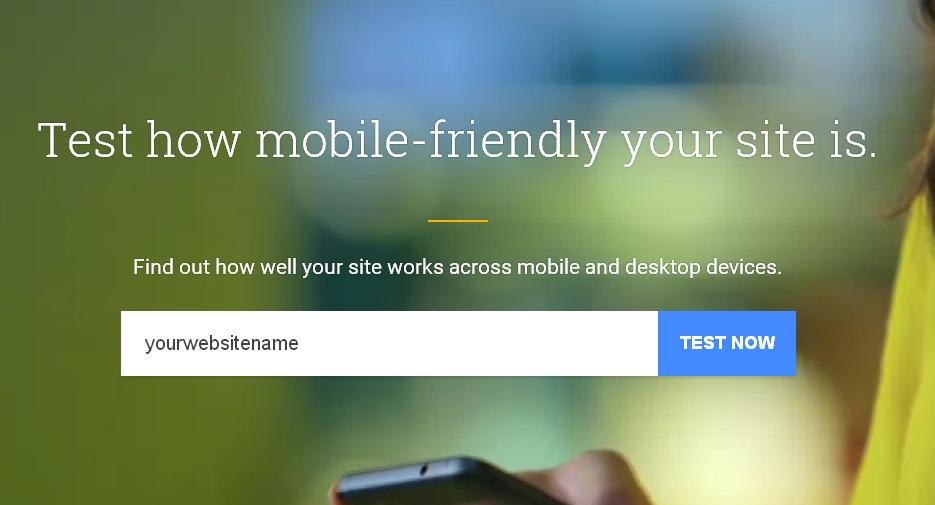
3. The first report gives your site's Mobile Friendliness Score
4. Remember to ignore the See What To Fix and Get My Free Report for now
(Below is the score I obtained for WA's Mobile Friendliness....pretty outstanding!)
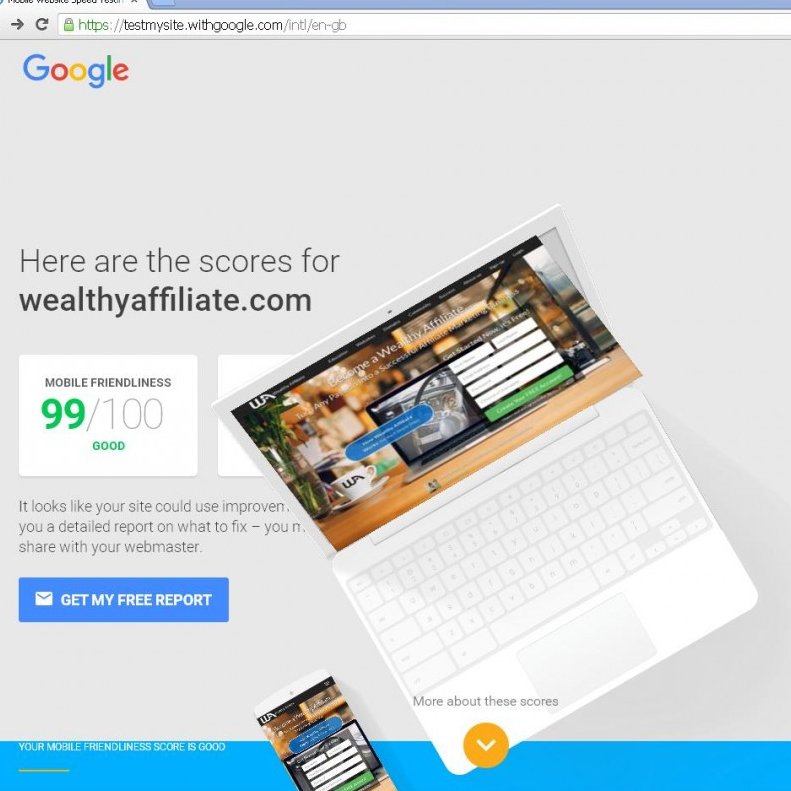
5. Next use the orange down arrow to bring up the score for Mobile Phone Speed
(Here is the WA score given for this item)
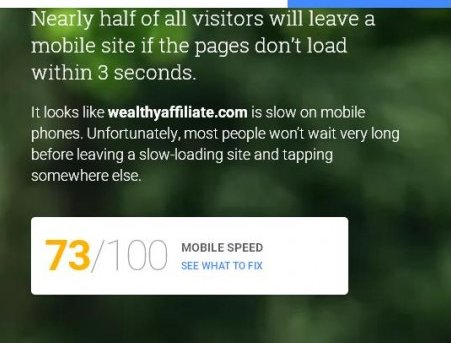
(That's not so good for WA. Seems Google are hard to please. Maybe yours will be better?)
6. Use the orange arrow button again to view the Desk Top & Lap Top Speed

7. Scrolling down from this screen, via the yellow down arrow, (not shown above) brings up a summary similar to that below.
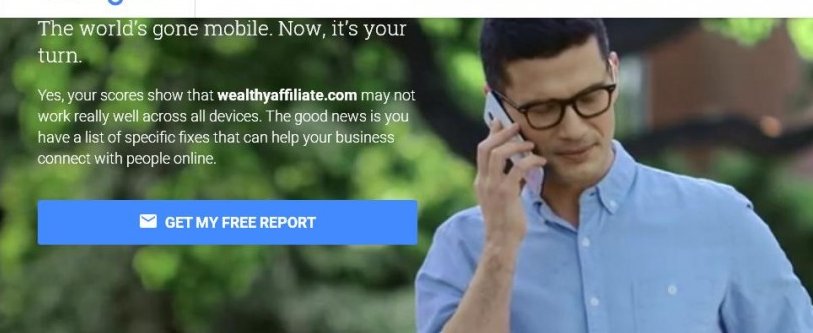
Note the 'See What To Fix' option appeared in both the lower score screens
If any of the 3 scores for a site are low, then clicking on ''See What To Fix' takes you to a new screen, wherein possible corrective measures are suggested / listed with an associated traffic light system ...This shows the degree of attention needed. An example is shown below for the WA Mobile Speed score of 73.
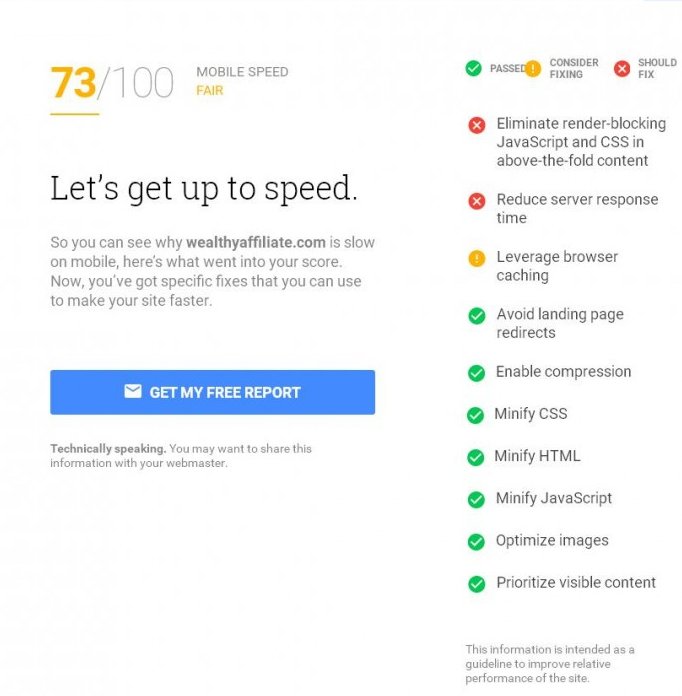
8. Clicking on the blue box GET MY FREE REPORT brings up the following:
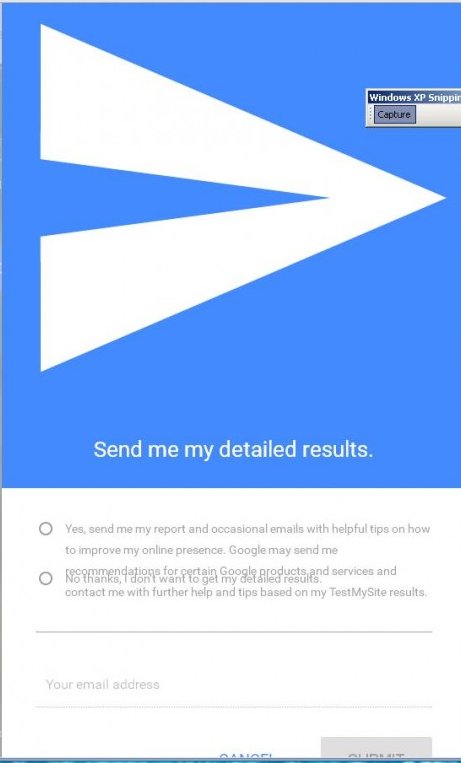
You can explore this should you wish to do so.
I got higher scores for WA on a second test run about day later, so that is a very interesting result, and something you might care to bear in mind.
Navigation might appear tricky from my amateurish attempt to describe this here, but I am sure you will soon become adept using testmysite.thinkwithgoogle.com
I would be interested in your comments and views on the test site, once you have tried it out for yourself.
If you liked my blog and found it of use, please give it a generous like, and do pass it on to your own followers, who are probably more numerous than mine, who would otherwise not be aware of it. Play it forward big time
Happy Testing!
Regards David
Join FREE & Launch Your Business!
Exclusive Bonus - Offer Ends at Midnight Today
00
Hours
:
00
Minutes
:
00
Seconds
2,000 AI Credits Worth $10 USD
Build a Logo + Website That Attracts Customers
400 Credits
Discover Hot Niches with AI Market Research
100 Credits
Create SEO Content That Ranks & Converts
800 Credits
Find Affiliate Offers Up to $500/Sale
10 Credits
Access a Community of 2.9M+ Members
Recent Comments
6
Just tried it with 3 websites. The one I created here is best although not good for mobile, the other 2 worse and worse. Wondering how to fix it. So I am waiting on their report and then will see. Thanks for the great tool!
Thank you, David. This is inspiring and I will check my new site. I have a older site of which I know that it is NOT mobile friendly and I am wondering how to make it so, DO you know?
I believe Loes has a comprehensive group of items on the subject of Mobile Friendly Site advice.
If you just type in 'Mobile' in the white box they should pop up ... Think there are 4 or 5 for you to while away some time to good effect.
I think Jay did a couple of Webinars .. They should pop up too.
I am sure there is tons to look at under a 'Site Speed' query that will keep you busy exploring even more.
Good hunting.
Thank you! I need to bookmark all that, cannot do everything at the same time, I guess. I am in here only 18 days.....
Great info!
See more comments
Join FREE & Launch Your Business!
Exclusive Bonus - Offer Ends at Midnight Today
00
Hours
:
00
Minutes
:
00
Seconds
2,000 AI Credits Worth $10 USD
Build a Logo + Website That Attracts Customers
400 Credits
Discover Hot Niches with AI Market Research
100 Credits
Create SEO Content That Ranks & Converts
800 Credits
Find Affiliate Offers Up to $500/Sale
10 Credits
Access a Community of 2.9M+ Members
Spectacularly useful! and though it's a bit dated (9/10/15), I found this article extremely helpful for beginners (like myself) to the topic of formatting sites across types of devices.
https://premium.wpmudev.org/blog/responsive-wordpress-design/
Thanks for having put me MANY hours of looking ahead!