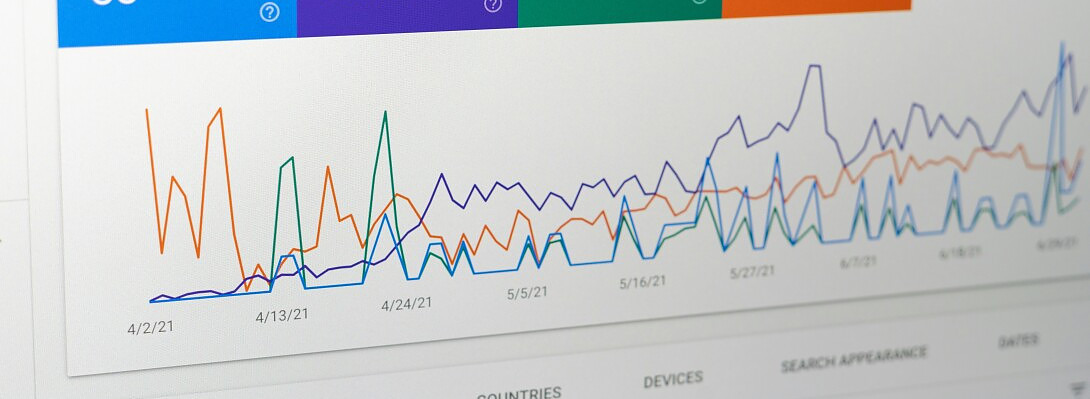Google Search Console-Why You Should Pay Attention to De-Indexed in Crawled -currently not indexed
Published on September 5, 2024
Published on Wealthy Affiliate — a platform for building real online businesses with modern training and AI.
(cover image: Google Search Console)
Hi Wealthy Affiliates,
Now that the Google Core August 2024 updates are done.
Time to get to work.
Now, many of you should (I encourage you to do that this week or weekend) open your Google Search Console, click Pages on the left column, and look for "Crawled-currently not indexed." as shown in the screenshot.
 You will open it, and you want to look for articles that have been de-indexed.
You will open it, and you want to look for articles that have been de-indexed.
Older articles that were indexed were later de-indexed because Google found them no longer helpful or relevant for the search engine results.
I found that many of my articles that were indexed prior to June, after June's update, then in July, it went back up and later became de-indexed from August 15th to August 31st. I think there were about 11 of them.
I wrote a previous blog post about it a while back, explaining what not to look for
ignore -/feed.
Ready to put this into action?
Start your free journey today — no credit card required.
We want to look at articles without this /feed, as it will look like your regular domain name with your permalink articles. For example, in mine, it might look like mydomainname/affiliate-marketing-for-beginners
That is what you look for. There are options for both of us to solve these problems.
You can read why Google de-indexs your article.
https://www.searchenginejournal.com/google-explains-crawled-not-indexed/521321/these instructions from Search Engine Journal Land. It
I followed these instructions from Search Engine Journal Land. It was an article explaining what to do. You have several options.
Rewrite to Make it Better: Maybe it had thin content too many internal links or the quality wasn't good enough to be in the search engine results.
Redirect 301: You can redirect 301 to a better article with content similar to the one that got de-indexed. I've done that in a couple of articles.
Remove it (some say not to do that, others say do it). The only time I would do that is if it never got indexed or ranked or anything. You can remove it, but always ensure is no 404 showing, so redirect to another article. I have not removed any. I will leave it as it is part of my site. People can read it if they want.
Here is the article from Search Engine Land that shows you what to do—I followed this one. It was written by Anna Crowe on August 21, 2024. She is accurate when she states, "If you read between the lines, I interpreted this as Google classifying your content as unhelpful, signaling a quality issue."
https://searchengineland.com/fix-crawled-currently-not-indexed-error-google-search-console-445344
That is why 11 of my articles got de-indexed. I interpreted it the same way Anna did: my content was not the quality they wanted in the search engine results.
I decided to rewrite all 11 articles, improve them, provide more helpful content, and add more proofs and screenshots that walk people through them. I added real-life case studies, statistics, and research and went deeper.
All 11 articles had thin content and too many internal links. None of them had value, so it was my error.
That is why I had been absent from WA; I was focusing on rewriting them using my own words, no AI, and everything I wrote after rewriting all of them using a Hemingway editor. They got indexed.
Now, I am waiting to see if those articles gain traction. If they deindex it a second or third time. I won't fix it anymore. I would leave it as it is for readers to read.
Remember, not every article gets in the search engine results, so obviously, that seems to be the case. Even if you did a rewrite, there are no guarantees either, but I wanted to try and improve myself. That was my main goal.
I fixed it and followed Anna's instructions in the article above.
-BrendaMZ
PS: Have any of you looked at your Google Search Console for articles that have been de-indexed? I know many of you talked about that on my post from yesterday. I still believe that everyone can work on improving the article for the better. Even study harder on what your competitors are doing and. make it better. Success happens to people who do it but do not falter!
Share this insight
This conversation is happening inside the community.
Join free to continue it.The Internet Changed. Now It Is Time to Build Differently.
If this article resonated, the next step is learning how to apply it. Inside Wealthy Affiliate, we break this down into practical steps you can use to build a real online business.
No credit card. Instant access.