My Tip to Update Your Gravatar Profile On Your Wordpress Site
A few days ago I have a problem with my Gravatar profile. When I create my Gravatar account, I write my profile with bad description and wrong grammar. Then when I post my first article, the Gravatar show up at the bottom of my post as author profile. It's so shame if I let people look my profile like that. So I open Gravatar website and update my profile description, but the profile won't change and keep the old description.
I search the answer in many forum and try anything they said, but it doesn't give any change. Well, if you have the same problem like me, here is my tip for you. It's easy!!
1. Open your WP dashboard > User > Your Profile. Or you can just click edit your profile at right top of your WP dashboard.
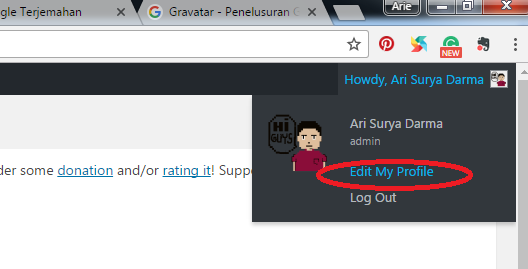
2. Then look at your Biographical Info, there is a box that you should fill or edit.
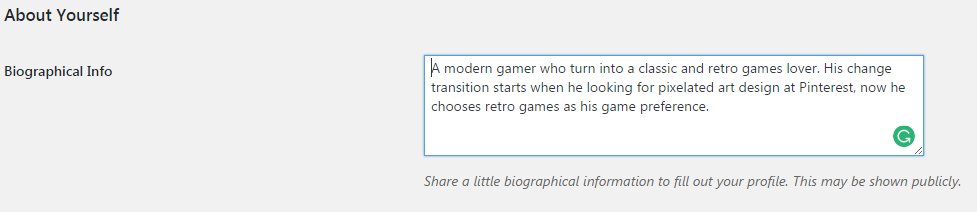
3. After finish editing your profile don't forget to click "update profile", so your description will change.
Here is the result after I update my profile description.
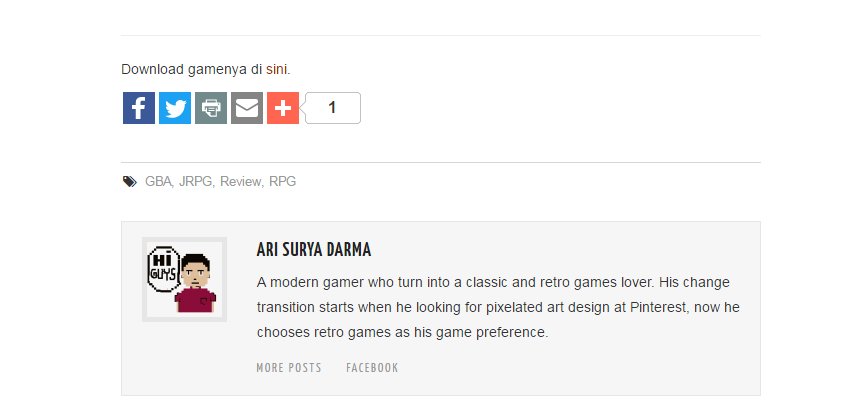
I hope it helps, have a great day everyone.
Ariesurya
Join FREE & Launch Your Business!
Exclusive Bonus - Offer Ends at Midnight Today
00
Hours
:
00
Minutes
:
00
Seconds
2,000 AI Credits Worth $10 USD
Build a Logo + Website That Attracts Customers
400 Credits
Discover Hot Niches with AI Market Research
100 Credits
Create SEO Content That Ranks & Converts
800 Credits
Find Affiliate Offers Up to $500/Sale
10 Credits
Access a Community of 2.9M+ Members
Recent Comments
2
Join FREE & Launch Your Business!
Exclusive Bonus - Offer Ends at Midnight Today
00
Hours
:
00
Minutes
:
00
Seconds
2,000 AI Credits Worth $10 USD
Build a Logo + Website That Attracts Customers
400 Credits
Discover Hot Niches with AI Market Research
100 Credits
Create SEO Content That Ranks & Converts
800 Credits
Find Affiliate Offers Up to $500/Sale
10 Credits
Access a Community of 2.9M+ Members
Thank you! I didn't even fill in that part. I don't know if it works, but I added a custom link to WA too
Your welcome Loes :D