The sender address in Gmail - change the default setting
Hello,
Just a small little blog, but maybe very handy for some of you...
I have several mail addresses and I try to maintain them in the mailbox: Gmail.
Still have a lot of configuration to do before it will be perfect, but the next tip was one I thought to be very valuable.
People who use Gmail with several mail addresses will already have notified that they always have to change the sender address when they do not want to use the gmail address as sender address.
This is by default the setting Gmail uses (always use the gmail address to reply)...
BUT: there is a setting to change this and I like this a lot, cause I just want to use the address the people have sent the mail to as sender address....
First, go to settings, click on the wheel at the right hand side above your mailbox and click settings in the drop down menu.
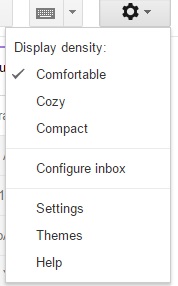
Next, you choose "accounts and import" and halfway you will find the setting: When replying to a message:
Default = Always reply from default address
Change to "Reply from the same address the message was sent to" if you want Gmail uses the address where the mail is send to as the sender' address.
This is saved automatically.
If there are people with extra questions, please don't hesitate to leave a comment...
Grtz,
Bert
Join FREE & Launch Your Business!
Exclusive Bonus - Offer Ends at Midnight Today
00
Hours
:
00
Minutes
:
00
Seconds
2,000 AI Credits Worth $10 USD
Build a Logo + Website That Attracts Customers
400 Credits
Discover Hot Niches with AI Market Research
100 Credits
Create SEO Content That Ranks & Converts
800 Credits
Find Affiliate Offers Up to $500/Sale
10 Credits
Access a Community of 2.9M+ Members
Recent Comments
18
See more comments
Join FREE & Launch Your Business!
Exclusive Bonus - Offer Ends at Midnight Today
00
Hours
:
00
Minutes
:
00
Seconds
2,000 AI Credits Worth $10 USD
Build a Logo + Website That Attracts Customers
400 Credits
Discover Hot Niches with AI Market Research
100 Credits
Create SEO Content That Ranks & Converts
800 Credits
Find Affiliate Offers Up to $500/Sale
10 Credits
Access a Community of 2.9M+ Members
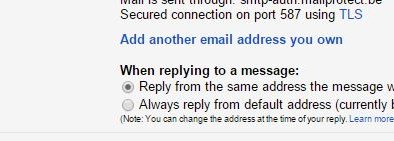
Great tip Bert thank you did not know you could do this with gmail
Me neither, was also very happy... ;-)