Using HTML to put a Privacy Policy link in the footer
I wanted to place a Privacy Policy link and a copyright statement on the right side of my site's footer as well as a "Return to Top of Page" link on the left side. The Custom Menu widget would normally be a good choice to use for the link, however, my theme would not allow me to use it in the footer. So, I had to figure out how to do this using HTML.
In addition, my theme provided only one large Footer Widget Area while other themes provided multiple predefined footer widget areas such as Footer 1 through Footer 4. To complete my task I utilized multiple Text widgets to space out four footer widget areas.
You can see how it looks at http://www.coolbaseballmemorabilia.com/.
The following procedure can help create these links on your site, whether you have multiple predefined footer widget areas or just one big footer area like mine:
Step #1: On the Dashboard, select Appearance and then click Widgets.
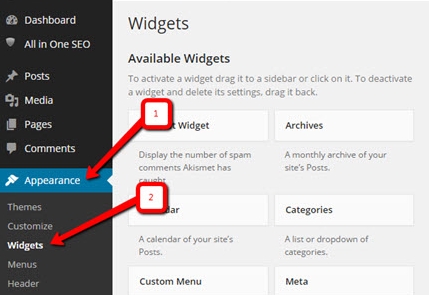
Step #2: If your theme has multiple footer widget areas, skip to step #3. If your theme has only a single Footer Widget Area, drag and drop the Text widget into that area four times.
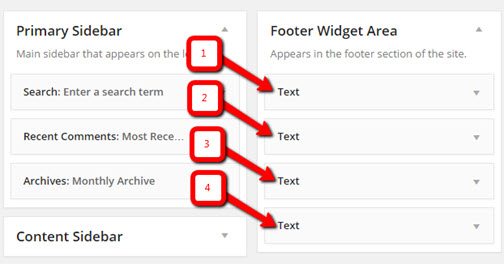
Step #3: Add a "Return to Top of Page" link on the left side of your footer:
3A) For a single Footer Widget Area: Copy/paste the following HTML code into the text block of the first Text widget. Do NOT add a title to the widget.
<a href="#">Return to Top of Page</a>
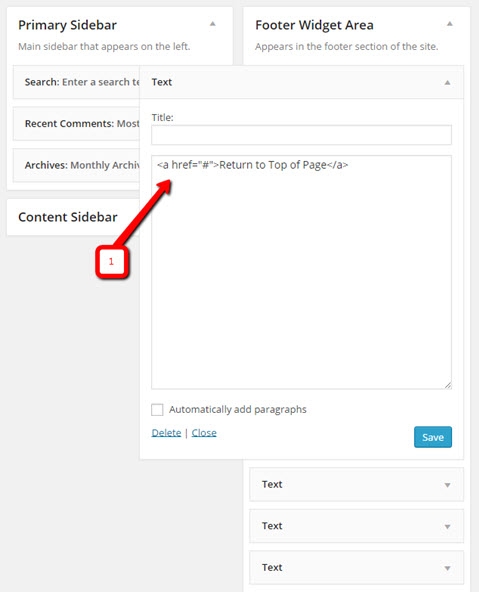
3B) For multiple predefined footer areas: First, drag and drop a Text widget into the Footer 1 area. Next, copy/paste the HTML code provided in part a into the widget's text block. Again, leave the Title field blank.
Step #4: Add the Privacy Policy link on the right:
4A) For a single Footer Widget Area: Open the fourth Text widget and copy/paste the following HTML into the text area, replacing "[domain]" with your own domain name. Do not enter anything in the Title field.
<span><b>
<a href="http://[domain].com/privacy-policy">PRIVACY POLICY </a></b></span>
•
<span><b>COPYRIGHT @ 2014</b></span>
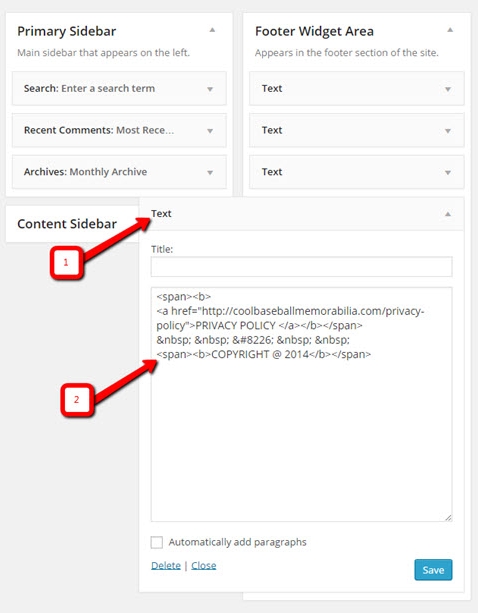
4B) For multiple predefined footer areas: Click on the right-most footer area, drag and drop a Custom Menu widget into that area, and add your Privacy Policy page to the menu. Note that in this case the copyright statement is not included.
Step #5: View your site and make sure the link and copyright are in the proper place. You can adjust the number of spaces between the policy link and the copyright statement by deleting or adding " " character strings (each representing one space) in the step #4 HTML text.
If you have any questions, please post a comment.
Join FREE & Launch Your Business!
Exclusive Bonus - Offer Ends at Midnight Today
00
Hours
:
00
Minutes
:
00
Seconds
2,000 AI Credits Worth $10 USD
Build a Logo + Website That Attracts Customers
400 Credits
Discover Hot Niches with AI Market Research
100 Credits
Create SEO Content That Ranks & Converts
800 Credits
Find Affiliate Offers Up to $500/Sale
10 Credits
Access a Community of 2.9M+ Members
Recent Comments
35
Hi Tina - No, unfortunately not. I "hardcoded" it in with my html. It won't be hard to change, though. I'll just have to go into the widget and change the 4 to a 5 and save it again.
The hardest thing, of course, is to remember to do this! It won't be an issue if I forget for a short time but your question is a good reminder.
That's nice to hear. The WP support site has to be very general, of course, because it's not focused on a single type of issue. Thanks.
What if I don't have a "Footer Widget Area" at all? I'm only seeing the Main Sidebar, First Frontpage Widget Area and Second Front Page Widget Area available.
Interesting. I wasn't aware that there were themes without any footer widget area.
When you look at your site, does it have anything at the bottom such as a copyright statement?
What theme are you using, by the way?
I am using the Twenty Twelve theme and no it does not have a copyright statement. There is something that says "Proudly Powered by Wordpress" though. Here's a link to my site if you need to glance at it though:
http://collegestudenttowealthyaffiliate.com/
I just looked at the Twenty Twelve theme. I'm shocked that it would be so different from mine when we are in the same "family" of themes. Unfortunately, I'm not sure what to tell you at this point.
I guess I suggest you move forward, keeping this idea in mind. It took me a while to figure out what I wanted and how I could accomplish it. Maybe as you work with the theme you'll discover a method to do yours.
Sorry about that.
That's alright Allyn! I appreciate that you were trying to help me, so it is the thought that counts!! I'll figure it out along the way, haha!
Thanks, Allyn. I've been trying to do this without success. One of my themes doesn't have footers at all. Will try with the text widget. The other theme has four Subfooter widgets. Would those by the same as your four text widgets here? I'm going to set up a test site today so I can try out things with no harm, no foul.
The term "widget" seems to have a couple different meanings and I think we are getting these mixed up (something I tried to edit and fix in my procedure - see updated version above).
The MH Magazine Lite theme has four widget "areas" (called Footer 1 through Footer 4) defined in the footer but my theme, the Twenty Fourteen version, only has one big footer area (called Footer Widget Area) with no predefined areas. When you open the Appearance / Widget link, you see the different widget areas. Once you open (drop down) an "area" you are then presented with a number of widgets.
I assume your theme has the four defined widget areas in the footer, correct? Please see my revised procedure. I tried to clarify the difference in the theme types. Since my theme didn't have the four areas, I had to add the Text widget four times.
In your right-most widget area, add the Text widget and execute step #4 to add the link.
If you want the Return to Top of Page link, add a Text widget into the left-most widget area and execute step #3.
Well, I tried. You can only open those four footers. You can't write anything in them. I have no idea what they're for and I've been Googling my butt off to try to find out. Someone tried to teach me how to edit the footer php file, but I'm lost their, too. Think I'll just go back to my lessons and forget about this. . . . for now. Thanks, Allyn!
You mean when you open the footer area it doesn't say, "Add a widget"? My Footer Widget Area doesn't show anything when I open it but I am able to drag and drop a widget into the area. Did you try that?
Allyn, what an useful , step by step explanation. To be honest with you, I had to ask someone else to help me because, no matter how much I played with things in my theme, I could not figure out how to do it. This post is going to help many people who have been in my situation. Have a blessed day!
Hilda
See more comments
Join FREE & Launch Your Business!
Exclusive Bonus - Offer Ends at Midnight Today
00
Hours
:
00
Minutes
:
00
Seconds
2,000 AI Credits Worth $10 USD
Build a Logo + Website That Attracts Customers
400 Credits
Discover Hot Niches with AI Market Research
100 Credits
Create SEO Content That Ranks & Converts
800 Credits
Find Affiliate Offers Up to $500/Sale
10 Credits
Access a Community of 2.9M+ Members
Thank you ! I was wondering how to do it