Oh Great. No Training After All. Need Advice.
UPDATE!!! I JUST POSTED MY FIRST TRAINING: Ultimate Guide on How to Use Twitter
https://my.wealthyaffiliate.com/training/ultimate-...
The other day I posted how it was my 3 month anniversary here at WA and I was excited that I'll finally be able to create training. Got a lot of great feedback from people who are looking forward to what knowledge I can share with them. Well, unfortunately I didn't take into account what I wrote in that post itself. I wrote that:
"you must be a Premium member of WA for at least 3 months in order to be provided with the ability to create training, videos, and courses"
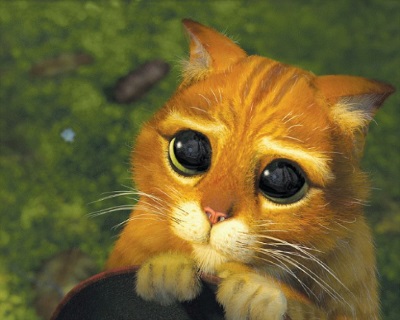
Potential First Training Topic

Since this will be my first training, I'm not sure how long it should be. I want to go through the process from the beginning so even people who haven't used Twitter can take advantage of it but at the same time I don't want to keep blabbing and make the training too long.
Was thinking about the following:
- Getting Started - Just an intro on how to create an account and get your profile setup
- Twitter Lingo and Guidelines - Explain basic Twitter terminology like RT, TT, etc as well as go over what you can and can't do on Twitter
- Tweeting - Information on how to tweet, use of links, images, videos, hashtags, retweets, likes
- Other Features - Moments, notifications, messages, lists
- Searching - lots of features so I decided to make this it's own category
- Building Your Network - tips on what I did to get followers including free tools that I've used (this one could get big so I'll probably have to break it out into different sections)
- Twitter Analytics - analyzing your Twitter account (This is actually quite big and might be better in its own training)
- Twitter Ads - paying to promote on Twitter (This one can be its own training as well)
There's just so much stuff to talk about I'm not sure how to organize things. I want to provide all the information but at the same time I don't want to bore you and make you lose interest by making it too long. I could actually break each one into it's individual training so people can go to their specific interests but at the same time I don't want to make it difficult for beginners to have to search for everything so I want it in one convenient spot. I know people can just skip ahead to the section of the training their interested in as well so I'm not sure how to lay it out.
For all the members who have been creating training all this time, what are your tips and suggestions on creating training? I'm guessing short and sweet is good but there's just so much information to share. How would you guys break up my sections above? I'm sure having it as one big training will be overkill as I see it being several page long.
Also, are we able to link to other training that we created from within the training? Like if I made a Getting Started With Twitter training, at the end are we allowed to link to my next Training module or is that frowned upon because it looks like you're promoting your own training? I just want to help others with as much information but don't know what's the best way to structure things. Not sure what the training "rules" are.
Any help or tips are appreciated.
Wish you success!
Join FREE & Launch Your Business!
Exclusive Bonus - Offer Ends at Midnight Today
00
Hours
:
00
Minutes
:
00
Seconds
2,000 AI Credits Worth $10 USD
Build a Logo + Website That Attracts Customers
400 Credits
Discover Hot Niches with AI Market Research
100 Credits
Create SEO Content That Ranks & Converts
800 Credits
Find Affiliate Offers Up to $500/Sale
10 Credits
Access a Community of 2.9M+ Members
Recent Comments
110
Thanks.
Try to start from scratch.
Can I get followers within my niche so that I will get more traffic & customer?
I have learned that Twitter is one of the best way to do Internet Marketing.
Just want to update you that I just launched the training today! Ultimate Guide on How to Use Twitter
Hello Andy, I think the subject matter is great. Having not developed any training material I cannot give you any advise, but I am looking forward to your first training post.
Hi, Andy, It was a good thing you found out why you couldn´t post your first training yet. I am looking forward to your twitter training. And I would like you to address in it the topics you mentioned, but also the following. How to make a clickable link in a tweet.
I'm not sure if you can make a clickable text link in a tweet but when you enter a URL in the tweet, Twitter automatically uses their URL shortening program to automatically shorten it to 23 characters no matter what the length of the original link was. But then again, that's a URL, it's not a text link how you have a particular word linked.
Awesome! I'm looking forward to your training on Twitter Analytics.
Cheers!
---------------
Anthony
I haven't used it much and honestly I didn't even know about it until recently. Didn't know they had analytics
https://analytics.twitter.com/
See more comments
Join FREE & Launch Your Business!
Exclusive Bonus - Offer Ends at Midnight Today
00
Hours
:
00
Minutes
:
00
Seconds
2,000 AI Credits Worth $10 USD
Build a Logo + Website That Attracts Customers
400 Credits
Discover Hot Niches with AI Market Research
100 Credits
Create SEO Content That Ranks & Converts
800 Credits
Find Affiliate Offers Up to $500/Sale
10 Credits
Access a Community of 2.9M+ Members
I'll be tuning in!