Youtube's New Hovercard

If you're a Youtube user who uploads videos then you'll definitely want to make sure that your new youtube hovercard is looking good, but more importantly driving traffic towards your channel.
If you haven't already add a custom banner to your onechannel design and details on your About Me page, I recommend that you complete these steps and then benefit from the hovercard.
This is a new feature and I'll be creating a video tutorial covering how to benefit from from an optimized hovercard once I've tracked and tested myself.
If you'd like to see a short video I created covering the Hovercards you can click the image below:
Join FREE & Launch Your Business!
Exclusive Bonus - Offer Ends at Midnight Today
00
Hours
:
00
Minutes
:
00
Seconds
2,000 AI Credits Worth $10 USD
Build a Logo + Website That Attracts Customers
400 Credits
Discover Hot Niches with AI Market Research
100 Credits
Create SEO Content That Ranks & Converts
800 Credits
Find Affiliate Offers Up to $500/Sale
10 Credits
Access a Community of 2.9M+ Members
Recent Comments
7
Do you need the channel art in order for hovercard to work? I tried hovering over some names in youtube and I wasn't able to get the hovercard to show up
Thank you so much for this tutorial, Craig. I know you said you plan a more comprehensive tutorial after you have used hovercard for awhile yourself. Just this intro was great!
I too liked your Youtube banner, and as teambuild was inquiring---yeah man, how did you make it?
Thanks for sharing Craig, I'm going straight to my youtube channel now to smarten it up. I like your banner how did you make it Photoshop?
Join FREE & Launch Your Business!
Exclusive Bonus - Offer Ends at Midnight Today
00
Hours
:
00
Minutes
:
00
Seconds
2,000 AI Credits Worth $10 USD
Build a Logo + Website That Attracts Customers
400 Credits
Discover Hot Niches with AI Market Research
100 Credits
Create SEO Content That Ranks & Converts
800 Credits
Find Affiliate Offers Up to $500/Sale
10 Credits
Access a Community of 2.9M+ Members
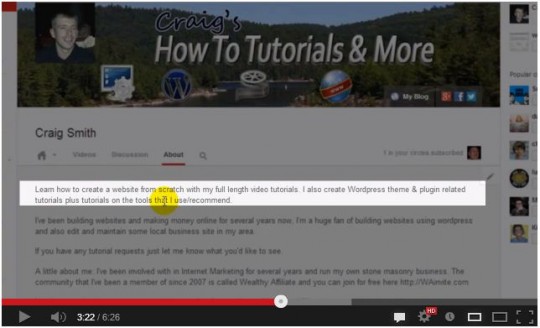
Thanks Craig. It was so nice to hear you giving credit to others at the end of your YouTube video - says a lot about you! Cheers, Caden