Getting started building my website
I started building my website today and it's already taking shape. I am using the free website installation which is on a subdomain of the WA platform. I will be able to use a new or existing domain of my choice at any time, it's no big deal changing from the free domain to your own registered one. I updated my CMS and started creating pages and posts. I created the main menu navbar and put some copy in the slides.

Installing this website was incredibly easy, you can watch my 30 second installation here. I basically logged in to the admin of my new website and got straight to work. I started by creating the five main pages and the main navbar menu.
I created the sidebar next to include links to my main pages and to all my blog posts/"How to" pages. I have listed ten key points of interest on which I will be providing video tutorials and hopefully helpful material. With my list of key points in hand I then created my post categories.
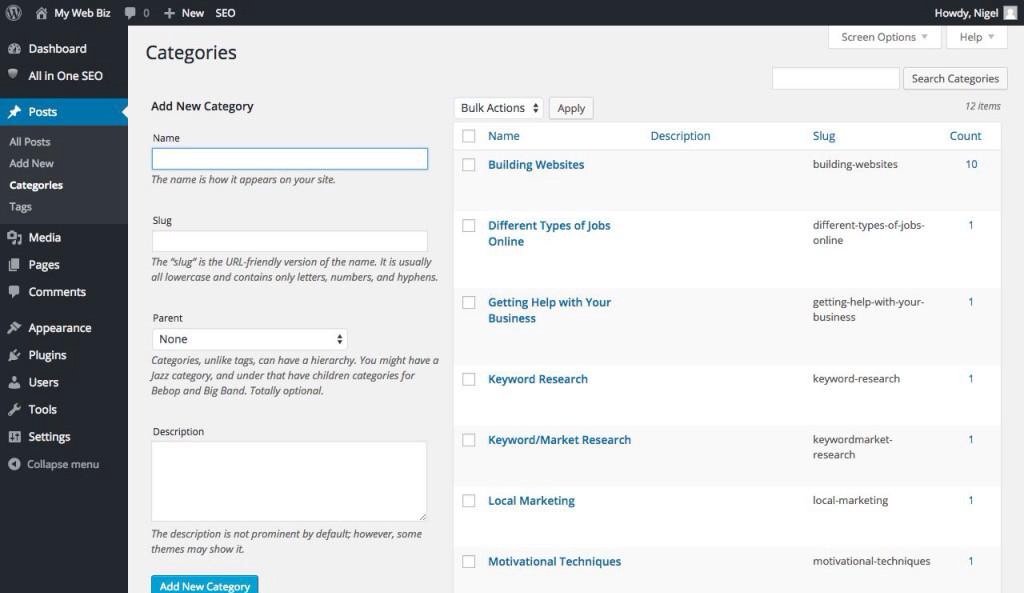
I created ten posts for the category "Building Websites" and will create ten more posts for each of the ten categories. As you can see from the screenshot I have not yet inserted tags or SEO content ...
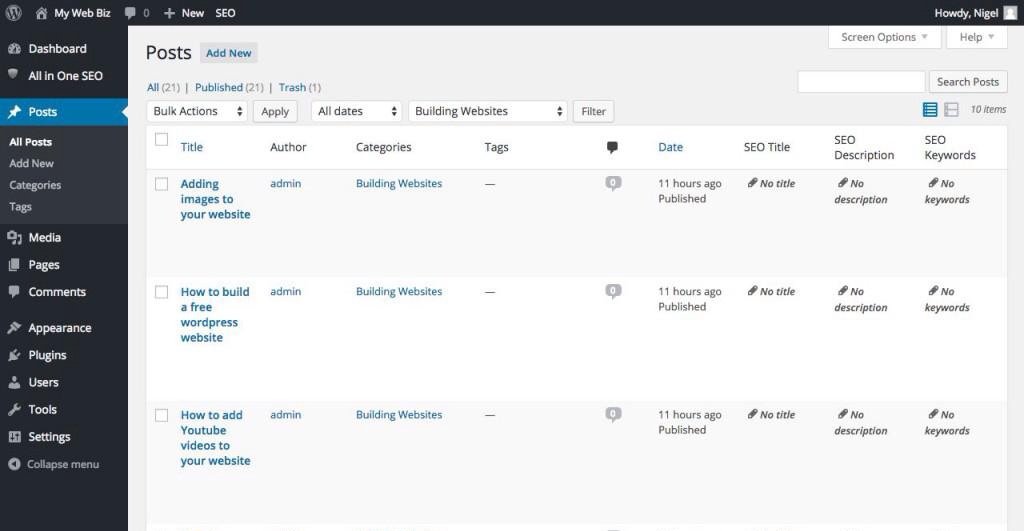
When we do the math we realise that we're talking about producing 100 pages of content, and that's just for starters! A plan like this could prove to be overwhelming but it doesn't have to be, my mindset is focussed on building now and launching in about a month, so there is no rush. I will link the screenshots to the upcoming video tutorials showing you exactly how I set up my website.
Was this useful? I hope so, in the meantime I'm off on vacation for 5 days, catch you all later.
Join FREE & Launch Your Business!
Exclusive Bonus - Offer Ends at Midnight Today
00
Hours
:
00
Minutes
:
00
Seconds
2,000 AI Credits Worth $10 USD
Build a Logo + Website That Attracts Customers
400 Credits
Discover Hot Niches with AI Market Research
100 Credits
Create SEO Content That Ranks & Converts
800 Credits
Find Affiliate Offers Up to $500/Sale
10 Credits
Access a Community of 2.9M+ Members
Recent Comments
3
Join FREE & Launch Your Business!
Exclusive Bonus - Offer Ends at Midnight Today
00
Hours
:
00
Minutes
:
00
Seconds
2,000 AI Credits Worth $10 USD
Build a Logo + Website That Attracts Customers
400 Credits
Discover Hot Niches with AI Market Research
100 Credits
Create SEO Content That Ranks & Converts
800 Credits
Find Affiliate Offers Up to $500/Sale
10 Credits
Access a Community of 2.9M+ Members
Great goals Nigel ... welcome to WA ... I especially like the vacation part of your training ... good luck ...
Cheers!
business lunch ... required training ... lol ...