Restore Example
I have a new website that I've created on another web host, done a backup and will restore it to a new, empty site on Wealthy Affiliate.
Important: Make sure you have a record of this site's username and password. You will need them to get into the new site after the restore has been done.
Step 1: Point the Domain to WA's servers
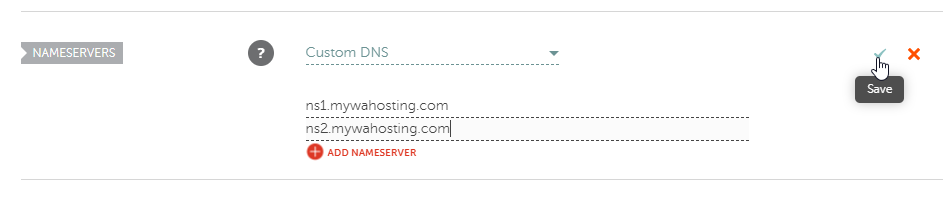
DNS propagation takes some time, so we may as well do it first.
The domain name is hosted at Namecheap, so we go into the Manage Domain section and change the nameservers to point to Wealthy Affiliate. Propagation starts as soon as we click Save but can take 24 hours or more.
Step 2: Create a New, Empty WordPress Site at the New Host
This is something we've all done, but here are the steps.
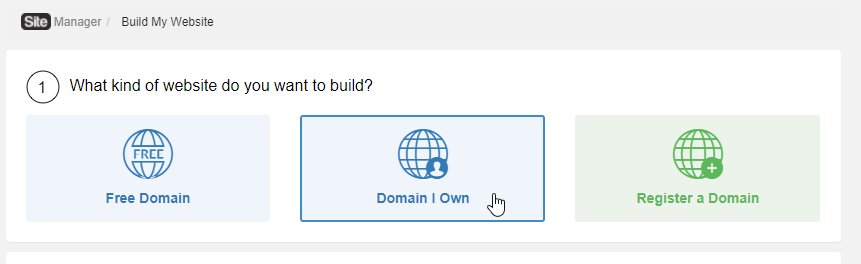
a) Build a website on a domain I own.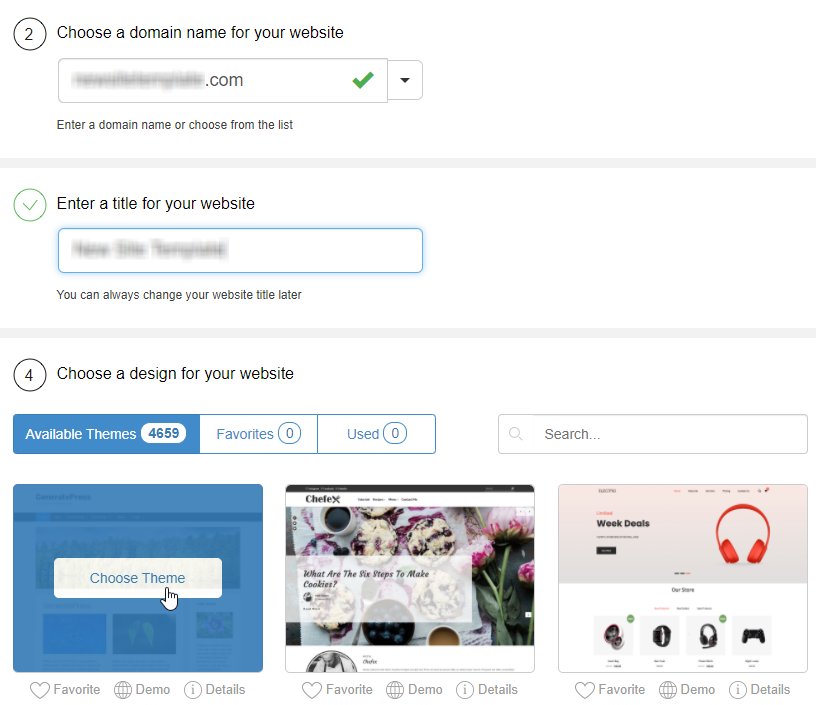
b) Enter the domain name and title. Select any theme. It doesn't matter which, as the theme will be replaced by the original website's theme when we restore it. This is the nature of the restore. Everything is restored, including the theme, the pages, the posts, the menus and the plugins.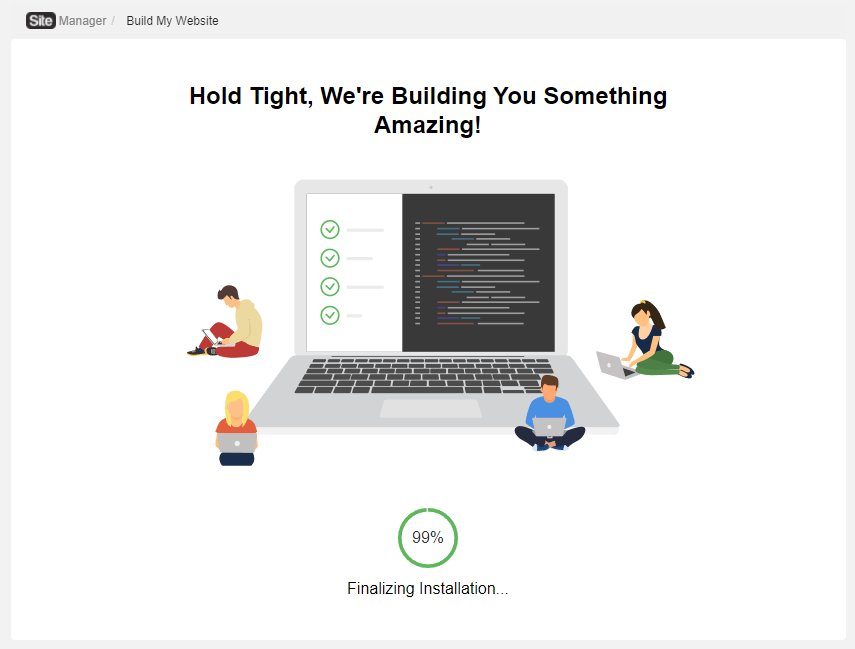
c) Wealthy Affiliate builds your new, empty WordPress website.
d) Now go to your new site's Admin Details and click on the Login Now button. Note that you may have to wait until domain name propagation is complete before you can log in. If propagation is not complete, you will get a 404 Page Not Found message.
But this is a good piece of information that this plugin does work. So I may consider upgrading to premium as I'm using the same plugin for backup.
Thanks for the share.









