Important Note: A restore takes much, much longer than a backup.
When the import has finished, click the Proceed button to complete the process.
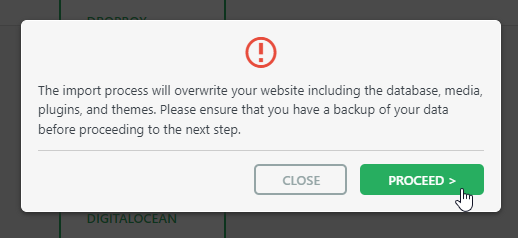
The warning about ensuring that you have a backup has always struck me as strange, since it's a backup you're restoring from! I guess they're just making sure they have all their bases covered.
Important: Don't forget that once the restore is completed, your admin username and password will be the ones associated with the original site, not the new ones assigned when you built the new empty site.
Again, be patient, there's lots of complex stuff happening behind the scenes. After you click the Proceed button, there will be a pause then some progress messages as your new (old) website is being updated.
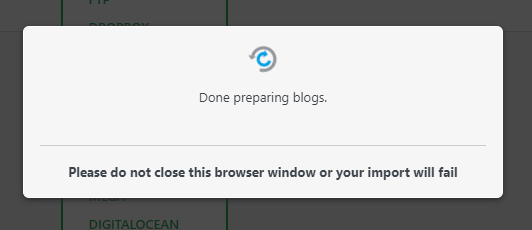
The final message you will see invites you to click on the Finish button.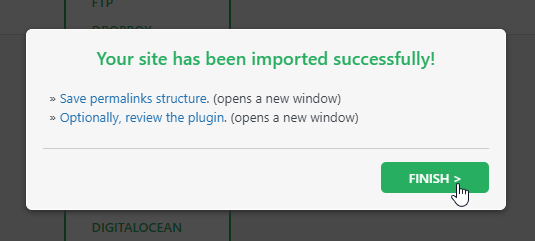
You can ignore the other two optional invitations. Click on the Finish button and you're done.
But this is a good piece of information that this plugin does work. So I may consider upgrading to premium as I'm using the same plugin for backup.
Thanks for the share.









