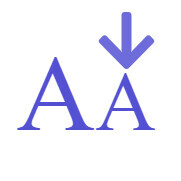When you go to your permalink setting window you will see a box entitled CUSTOM STRUCTURE
This is to provide a way of creating your own custom permalink structures, the reason for this is that every website is different, a NEWS site for example would want a different structure to its permalink because it is publishing content daily so the date it is published becomes very important to a news site
You may also decide you customize your Permalink structure slightly different for a variety of reasons, so if do want to customize them I will show how
Custom permalink structures available to use
- %postname% - The slug or name of your post
- %post_id% - The unique id of the post
- %category% - The category the post is assigned to
- %year% - The year that the post was published
- %monthnum% - The month the article was published
- %day% - The day the article was published
So above are the various structures you can use in the custom structure box
(%postname%/ >> http://yourwebsite.com/latestpost/)
(%category%%postname% >>www.yourwebsite.com/seo/on-page-seo)
(%year%%monthnum%%day%%postname% >www.yourwebsite.com/2016/03/02/postname/latestnews...)
Above are some example of customized permalinks structures, to customize permalinks put the custom structure in the custom structure box and click the radio button beside it and this will give you global permalink structure settings for all your content
You can also use the following tags, though most website don't use these
- %hour% – The hour the article was published
- %minute% – The minute the article was published
- %second% – The second the article was published
- %author% – The author name
This most popular permalinks are
(%postname%/ >> http://yourwebsite.com/latestpost/)
This is the one recommended at WA its simple effective and it gets your keywords in the URL
(%category%%postname% >>www.yourwebsite.com/seo/on-page-seo)
If you want to get your category in as well, it can add another keyword in addition to the post name so it has slight benefit
The category tag and base

If you leave these fields blank your permalinks will use the default settings, I leave these blank and it sets up the default category permalink.
Here is an example of one of my category permalinks
http://wpclinik.com/category/html/
This permalink is created automatically by leaving the fields in the catogory base blank