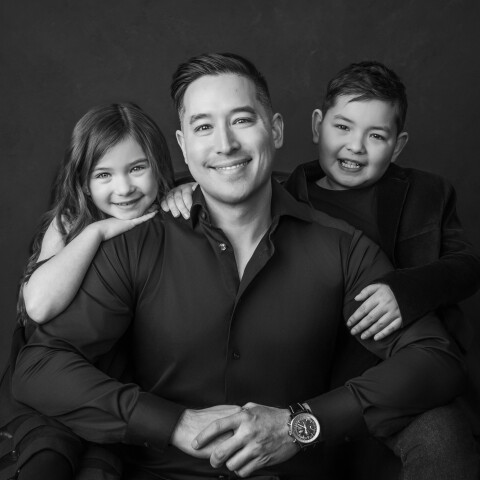Step 1: Create your PAGE framework
All websites should have a core group of pages that make up the framework of your site. In Wordpress, these are referred to as "Pages" and should not be confused with "Posts". We will get to the differences between pages and posts are a bit later in this short tutorial.
When you are first setting up your Wordpress website it's helpful to get right into creating a few pages so that you have the initial structure of the site ready to go.
Follow these steps:
By clicking on the "Pages" menu on the left of your Wordpress administration page, select "Add New".

- Home
- Blog
- About Me
- Contact
- Privacy Policy
After creating the above pages your admin area will look like this:

Make sure that you "publish" your pages so they are "live" when you visit your website. It is OK to have your site visible to readers while you work on it. Also, in the next step you will learn how to setup your static home page and you need to have your "home" and "blog" pages published in order for this to work.
Next we will discuss setting up your website homepage to use a "Static Page".
Join the Discussion
Write something…