Point the Domain to Wealthy Affiliate’s DNS
This is an alternative to transferring the domain name to Wealthy Affiliate and costs nothing.
You have to go into your domain name at its existing registrar’s site and change the DNS (domain name servers) to those used by Wealthy Affiliate.
This will allow you to build your website at Wealthy Affiliate based on the domain name, without moving it from the existing registrar.
Again, I will use Namecheap to illustrate this, but all registrars will have this facility, just with their own navigation to get there.
As before, go to Manage for the selected domain name.
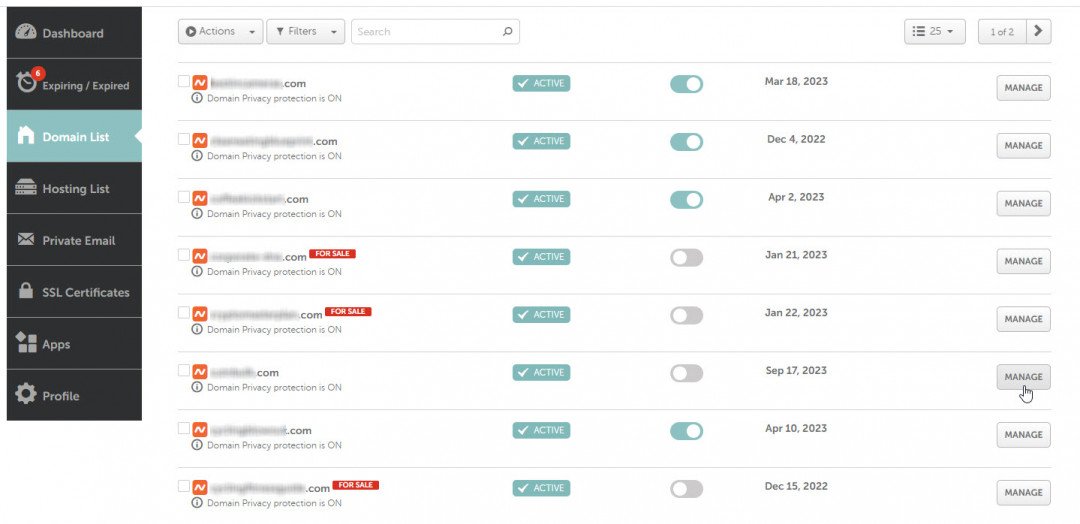
But this time, just scroll down to the section labelled Nameservers.
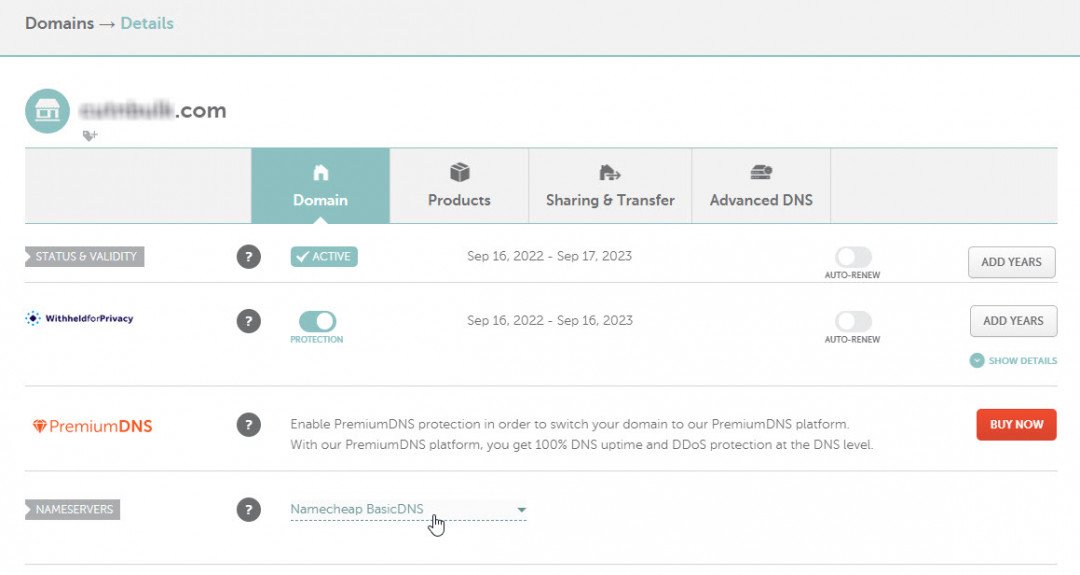
Click the down-arrow next to Nameservers, select Custom DNS and enter Wealthy Affiliate’s nameservers, which are ns1.mywahosting.com and ns2.mywahosting.com.
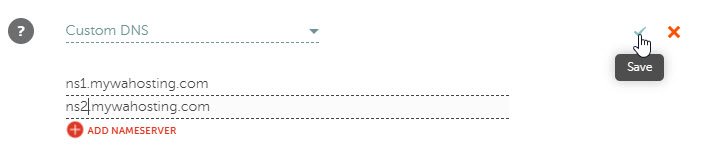
Then click the Save icon (the green tick).
Note: Don’t select Add Nameserver. This is for Web Hosts that use more than two Name Servers. It allows you to enter the extra ones.
Once you have saved the Name Servers, they have to be copied to multiple locations across the internet. This is called propagation and can take anything from a couple of hours to as long as 48 hours. However, it usually takes a few hours.
When propagation is complete, then entering your domain name-based website into a browser’s address bar will find and display your website.
However, you don’t have to wait for propagation in order to start building your website at Wealthy Affiliate.
In Wealthy Affiliate, go to Websites >> Build a Website.
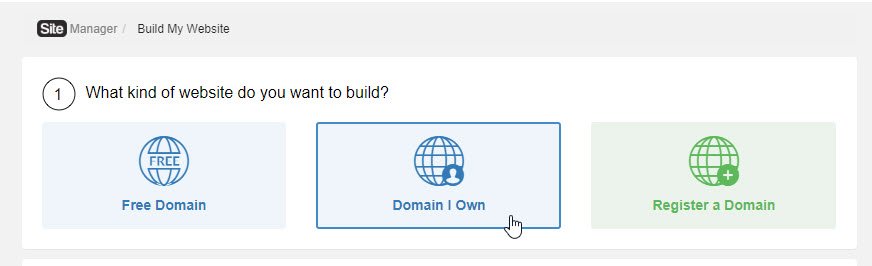
Select the Domain I Ownbutton and proceed to build your website, following the Wealthy Affiliate lessons.
The good news is that I can use the time to write more content and have a well-populated website when I do start up.











