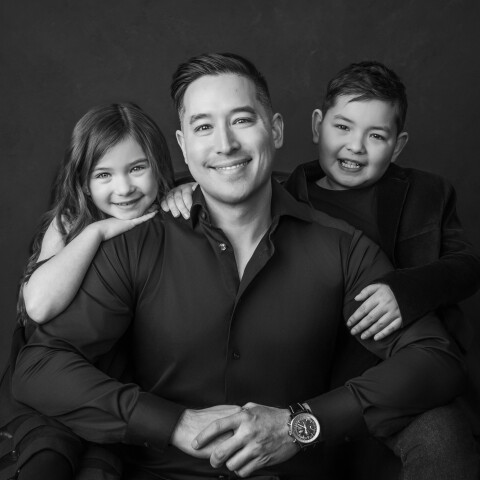In order for your people to find your website you need a domain name that they can visit in their Internet browser. There are literally thousands of places where you can purchase a domain, and there are unlimited variations of domain names that you can choose
To Purchase a Domain Name
We recommend using 1and1.com, or GoDaddy.com to purchase your domain names. We make this recommendation because their interfaces are very easy to use and setup your domain, as well as they offer some of the cheapest domain names around.
Visit either: www.1and1.com or www.godaddy.com and search for a domain name that suits your requirements.
We suggest choosing a domain name that is fairly general in nature so that you can use it to host many different web sites and web pages. An example of a "general" domain name is: YourProductsCompared.com
Web Hosting Companies & Domains
Many web hosting companies will provide you with a free domain name if you sign up for their hosting. In this case your website lives on that hosting company's servers and the domain name is all setup and ready to go for you when you join. Generally, you need to pick a domain name when you sign-up to these companies. www.1and1.com offers the easiest and most functional interface to manage your websites, the service is great, and the cost is very low. If you are looking for webspace and a domain registrar, www.1and1.com is our recommendation.
You do not need to purchase a domain and hosting together at the same company. You can host your website files with one company, and have a domain from another. All you need to do to connect the two is point your domain's DNS (Domain Name Server) to the address of your hosting company.
An example of how to do this is explained on the next page.