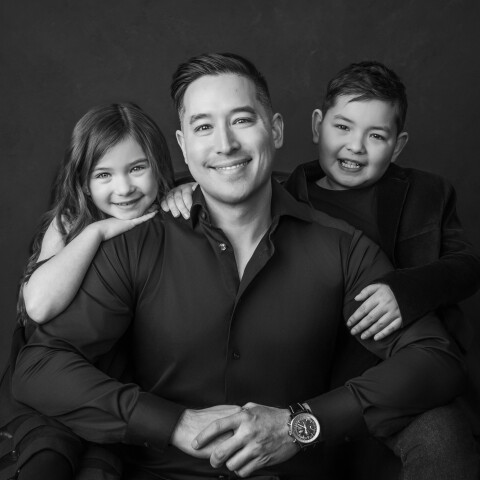At Wealthy Affiliate we offer web hosting to help you get your first website up and running without having to purchase webspace at an external hosting company. Our hosting is very similar to the service you will receive from other companies. As long as you are a member of Wealthy Affiliate, you may host your website for free on our servers!
In order to setup your web hosting at Wealthy Affiliate you need to follow a few quick steps.
1 - Setup your WA hosting Account
The first step of creating web hosting here at WA is to visit your hosting page and setup an account.
Click Here to Visit your Web Hosting Page.
2 - Create your webspace
Once you have created your hosting account you can access your control panel on the page above. This will allow you to log in and create webspace for your first domain. To do this follow these instructions here.
3 - Purchase a Domain (skip this step if you already have a domain)
Follow the tutorial on the previous page and purchase a domain name. Our recommendations are to choose either: www.1and1.com or www.godaddy.com
4 - Point your domain to Wealthy Affiliate Hosting servers
In order for your domain to find your website files that are hosted on our servers here at WA, you need to change the DNS settings for your domain. Think of this like changing your home address when you move. Your domain name needs to know where to find your website files.
Click here for instructions on pointing your domain name to our servers
Keep in mind that when you change your DNS settings of your domain it can take anywhere from 24-48 hours for the changes to take affect. In most cases it will only take a few hours, but be prepared to wait for the domain to resolve to the new webspace.