Now lets take a look at how to do this.
When you first open up the tool you will get the following screen
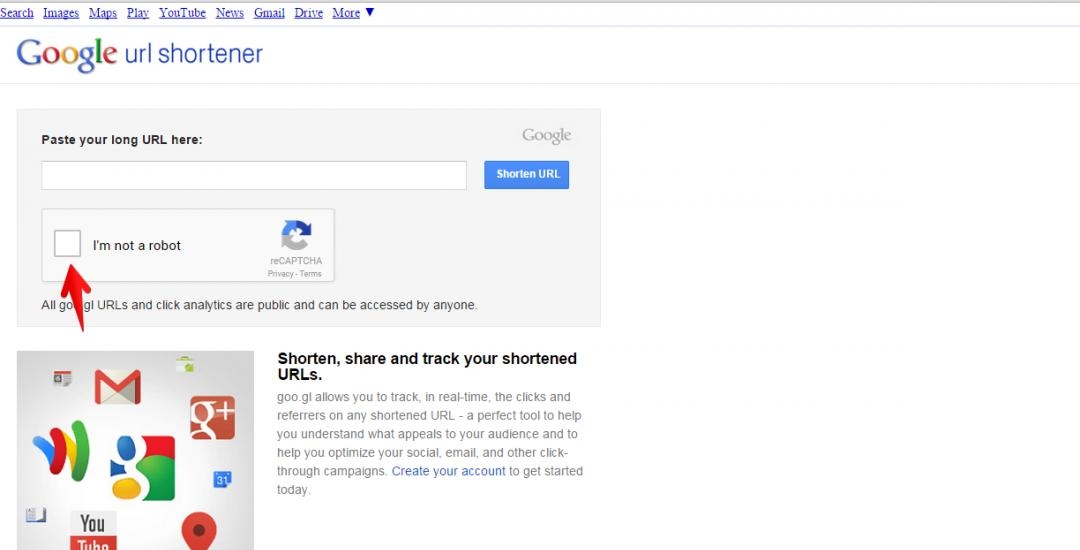
The first time you use this tool you will need to click the box the arrow is pointing to and fill out the capchia to verify you are not a robot. This will be a one time process and you will get a green check in the box when you complete this step. ( see screen below )

Join the Discussion
Write something…











