Now that the file is uploaded. Notice that the file has taken on the file title as the filename.

This becomes the permalink, so there is no need to use Pretty Links, as shown below.
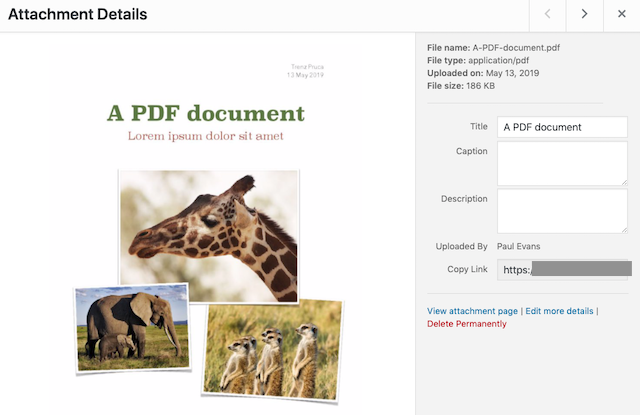
When you use the permalink it will still redirect to the actual URL path in the /wp-contents/uploads/ folder.
Now that you have the PDF document on your website. There are several ways that you can make use of this.
On the next page I will run through the steps to insert your PDF document into a web page or post.
Join the Discussion
Write something…
Freedomseekr
Premium
Thanks for sharing this training Paul, so very helpful to know!
I'll definitely be trying this out in the future. Keep up the awesome job!
Best wishes :) ~Sherry
I'll definitely be trying this out in the future. Keep up the awesome job!
Best wishes :) ~Sherry
Jadatherapy
Premium
Thank you for sharing this really helpful training, much appreciated
Have a great day
Jennifer
Have a great day
Jennifer












