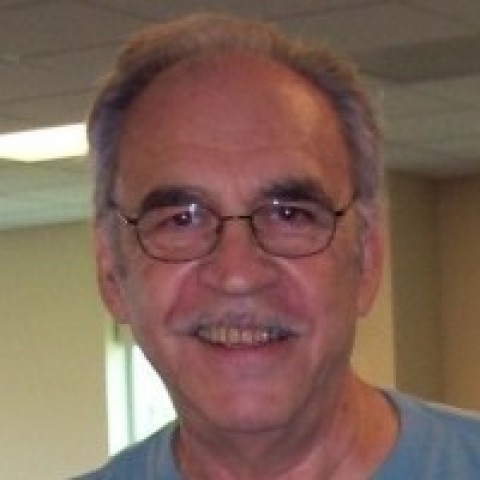As I indicated in the last lesson, the first message in your autoresponder goes out immediately after the subscriber confirms their email address. The normal process is... subscriber fills out the web page form, they receive a confirmation email immediately which requests that they click on the confirmation link in the email to confirm they want your information and once they do that, they will receive your first message immediately.
The first message is the first exposure that you have to your prospect or customer and vice versa. I have seen many clients set up the first message as a complete sales message maybe two or three pages long, paragraph after paragraph. When I personally see one of them my tendency is to unsubscribe. I am not going to sit an read through all that information and then be sent via a link to a web site where it basically says the same thing.
Lets look at some of the reasons the individual might have subscribed. There can be lots more but for demonstration purposes I will deal with just a couple.
- Subscribed to your newsletter
- Requests your product catalog
- Subscribed to your email training course
- Want information regarding your affiliate program
In all of these examples, they are requesting information based on your advertisement that led them to your web page where your subscription form is. The information they requested will be delivered either immediately or over a period of time.
For instance, in the first example where they subscribed to your newsletter, the first message should be a thank you and welcome message and maybe a link to the last issue of your newsletter. There really is not a reason to have anything else in the first message since they have been added to your newsletter list and will receive the next scheduled issue. In this example there really is not a need to set up any follow up messages.
In the second example, they have requested your product catalog from the form on your web site. The first message again should be a thank you for requesting it and either furnish a link where they can download it or an attachment with a catalog in PDF or ebook format. As far as follow up messages go, yes you can use them here. Maybe in a couple of days you send out a follow up message to see if they have any questions and maybe include details on a special you might have. You can also set up further follow up messages to go out over a period of time.
See the next lesson for a discussion of examples three and four.