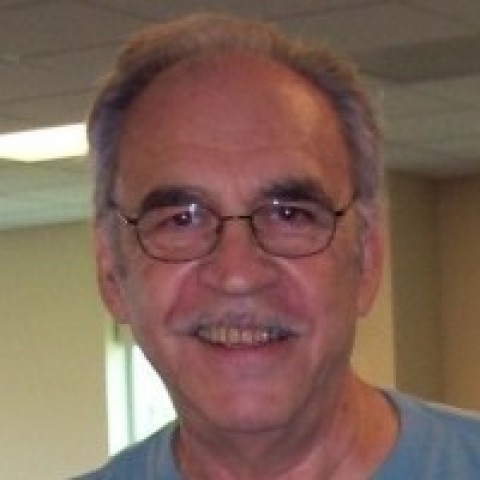Every time I set up an autoresponder I try to remember that the person that will receive these messages will be making a judgement on whether he or she wants to deal with me or work with me in my business. And this could effect my livelihood. So it is important that I maintain a professional appearance and attitude.
The autoresponder message is impersonal in and of itself, it is an email. But how we set it up and use it has to be professional since it reflects on us. So here are a couple of tips based on my philosophy over the years.
Personalization - All autoresponder systems give you the capability to personalize your messages using personalization tags. These are bits of code you can place in your message subject and/or message body that will transfer the name of the subscriber automatically to the message when it goes out. There are other tags available like last name, email address etc that you can use but I will stick with the first name tag here. It might be something like [FIRSTNAME], [FNAME], [fname] or [FIRST_NAME]. Each autoresponder system has their own form of tags.
The important thing is to use them. I always use the first name in the subject and body of the message. Generally I might set it up like: Hi [FIRSTNAME], Thanks for your subscription
To me it may increase the acceptance of your email if a person sees their name at the beginning and many might open the email because of it. Plus it is much more personable.
Formatting and Spelling - I suggest preparing your messages on your local computer with a text program like Notepad, Word or whatever you use rather than inputting it directly into the autoresponder. I do it this way because of the support requests I have gotten over the years from clients who forgot to save the message after they input it directly into the autoresponder and it could not be retrieved.
Once I have the message drafted, I run it through spell check to catch any mistakes I might have made.
Then I take the following steps to insure that it look professional...
- I make each line only 55 to 60 characters long counting spaces. This length will normally look good in most email programs. If you use 60 to 75 characters, in many email programs it will cause the line to wrap around to the next line for one or two words which really looks bad.
- Place a hard return (use the "Enter" key on your keyboard) at the end of each line or it will continue to flow across the page until it hits either a hard return or the margin of the browser page and then it will wrap around to the next line depending on the browser being used. Also make sure there is a hard return at the end of each paragraph. If you just keep on typing without any hard returns, the message will probably be emailed as one big paragraph.
- I email myself a copy of the messages to check the spelling and format again and make any necessary changes. I feel it is important to send it to myself before using it so that I know it looks pretty good. Sometimes I may miss a return at the end of one line and I will end up with this one line sticking out across the whole page and it really looks bad.
So that is it. I hope that I have been a help to you and welcome any feedback you might have.
Joe Reinbold