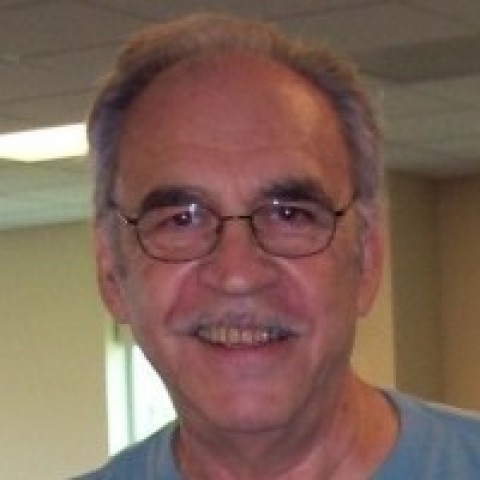Most autoresponders allow you to setup as many as 51 messages. You do not have to use all of them. Based on what you are using the autoresponder for, you could use one, five or all 51. After the first one, which I will discuss in the next lesson, they are follow up messages that you pre-load in the autoresponder and set the sequence that you would like them to go out in.
For instance, you want the second message to go out two days after the first, the third to go out three days after the second and so on. You can set the sequence to cover whatever period you want. You could if you wanted to, send aout one message every week for twenth-six weeks. I think you get the idea.
An important point. Always set up your messages before you upload a sign up form to your web site or import any type of list into your autoresponder. If prospects or customers are subscribed before you have your messages set up, they are going to receive a blank message with only a unsubscribe link in it. This will confuse them and also be somewhat unprofessional.
I mentioned that all the messages you set up after the first one are follow up messages and that you control the sequence that they are delivered in. The first message in the majority systems is automatic, once you set it up, it is going out immediately after they confirm their subscription. Some tips on the first message next.