This is where we add a little bit of CSS Code. Appearance>Customize>Additional CSS. Now add the following code in the Additional CSS:
.menu-border {
border: 1px solid #000000;
padding-left: 5px;
}
.menu-border {
margin-left: 20px;
margin-right: -5px;
}
You will need to change the attributes to suit. Once changed, click on Publish and refresh the page and you should see this:
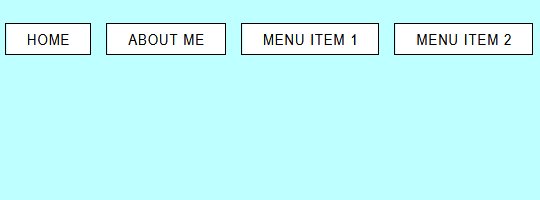
Join the Discussion
Write something…
mbouteiller
Premium Plus
Good morning, Brian!
Thank you for your PM! I responded to you.
I absolutely want to do this and I apologize I didn't get back to you earlier.
Thank you for making this tutorial! I'm doing this today when I get back and I'll let you know how I did.
Looks like fun!!
Kind regards,
Monica
Thank you for your PM! I responded to you.
I absolutely want to do this and I apologize I didn't get back to you earlier.
Thank you for making this tutorial! I'm doing this today when I get back and I'll let you know how I did.
Looks like fun!!
Kind regards,
Monica








