This is now what you should see:
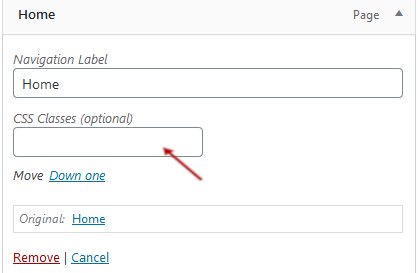
Ok so far? Now insert the following (without the quotes) in the box indicated by the arrow:
"menu-border"
Close the menu item by clicking on the arrow as indicated on the previous page. You now need to go through the same procedure for each individual item in your navigation bar. Once completed Click on Save Menu.
Join the Discussion
Write something…
mbouteiller
Premium Plus
Good morning, Brian!
Thank you for your PM! I responded to you.
I absolutely want to do this and I apologize I didn't get back to you earlier.
Thank you for making this tutorial! I'm doing this today when I get back and I'll let you know how I did.
Looks like fun!!
Kind regards,
Monica
Thank you for your PM! I responded to you.
I absolutely want to do this and I apologize I didn't get back to you earlier.
Thank you for making this tutorial! I'm doing this today when I get back and I'll let you know how I did.
Looks like fun!!
Kind regards,
Monica








