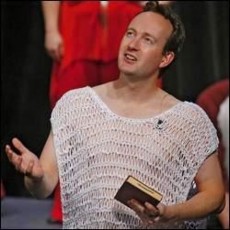This is the hardest fix usually. Most themes simply don't address this requirement at all. In order to add this information to your theme, you will likely have to create / invent a place to put it within your theme.
If you have gotten this far and have been successful in adding the title and author structured data code, this may be a good place to make a NEW copy of your modified WordPress theme. Do Not Copy over your old backup of the original theme!
Nearly all themes will code / display the date an article was originally posted. While this is nice and something Google wants to know, many pages and posts get updated from time to time. Google wants to be able to quickly scan to see when content has changed.
Most themes simply do not address this at all. Whereas in the past two code edits we made we were modifying existing code, in this case we are most likely going to have to create some new code. Getting this wrong will likely break your theme. Do this carefully and have backups of your files in case you blow it.
Adding visible elements to your page requires some familiarity with which strategy your theme uses to bring content from the WordPress database to the browser. There are a few different ways too do this, but in most cases the major content of a page will be enclosed in <div> blocks. At the end of your content there will likely be a </div>, which signals to the browser the end of the main content. Just after that end block there usually will be an indication that the footer will start next. When you are certain you have found the last </div> block before the start of the footer, you can usually find a good spot to insert a little bit of code to show the date the post or page was last modified.
In order for Google to be able to read this new code we are adding we will need to insert it BEFORE the last </div> separating the main content from the footer. There is no right answer as to where this code needs to go. It can go anywhere you think it will look best or be least distracting. It can go anywhere inside that main content block so long as it doesn't break your theme. I prefer to try to sneak it in just before the end of the main content where it won't distract my visitors but Google will still find it.
Wherever the following code works / looks best for you is fine. But again be careful as you can break your theme. This is the code you need to insert:
<span class="updated"><?php echo get_the_modified_date(); ?></span>
If you know what you are doing you can add some little bits to make it look nicer or read better but bottom line once you get this code in there successfully and save your file, that is all Google needs to be able to see the revised date.