Write an Excerpt
For the reasons outlined previously, I like to write a short 160 words or less excerpt for each post and use that as the meta description.
So I backspace over the Post Content variable and insert the Post Excerpt variable.
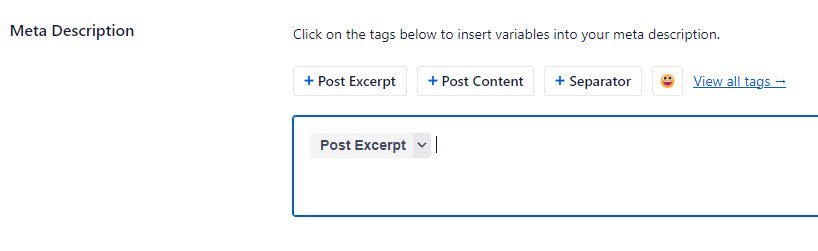
Scroll down to the bottom and click the Save Changes button.
Then when you create a new post, the excerpt will be used as the meta description.
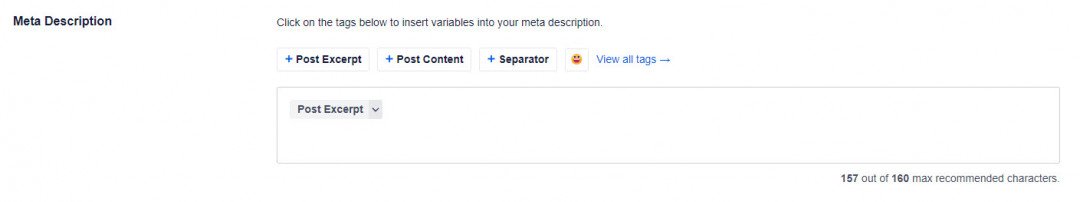
Note that when you edit the post, it shows the Post Excerpt variable, but underneath shows the number of characters that will be displayed, taken from this post's actual excerpt.
This means that if you have old posts that are set to show Site Content, you can update them here by writing an excerpt (see the right-hand sidebar) and then substituting Post Excerpt for Post Content.
Join the Discussion
Write something…
Peterke
Premium Plus
Hi Phil,
I don't understand why you have to choose a "Post Excerpt" in the meta description. I myself do NOT use tags in the meta description and I put my own text in it (different from "Post Content") and no longer than 160 characters... Is that a problem?
Since every post or page gets its own unique meta description, can't it just be typed in? Or am I missing something?
Best regards,
I don't understand why you have to choose a "Post Excerpt" in the meta description. I myself do NOT use tags in the meta description and I put my own text in it (different from "Post Content") and no longer than 160 characters... Is that a problem?
Since every post or page gets its own unique meta description, can't it just be typed in? Or am I missing something?
Best regards,
mbouteiller
Premium Plus
Thank you, Phil. I've been doing the All in One SEO. I'm going to use yours as a check to make sure I've been using it properly. I appreciate you taking the time to write this up with images. Very helpful.
Have a blessed weekend.
Monica
Have a blessed weekend.
Monica










