AIOSEO Search Appearance Global Settings
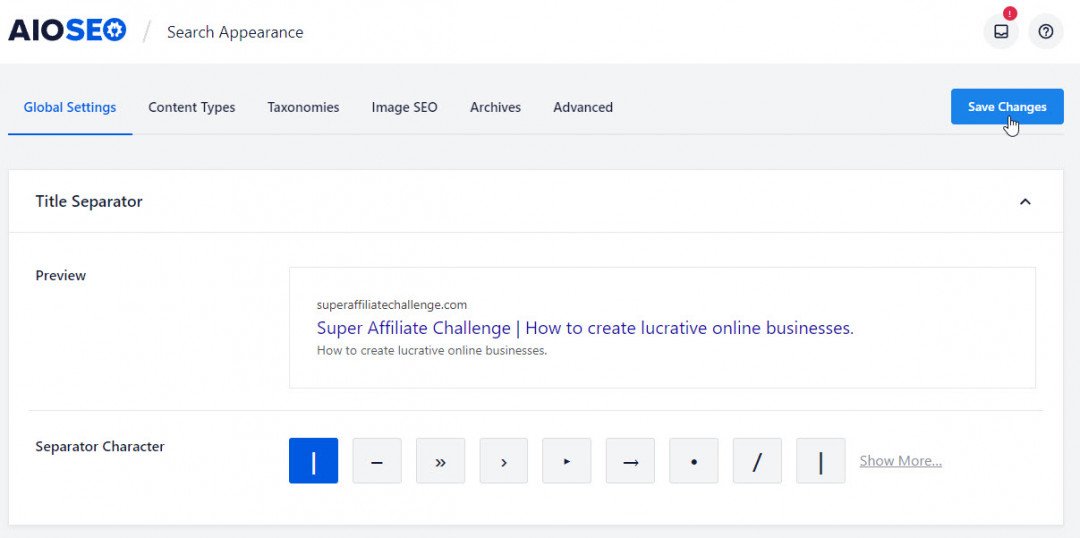
Set the Title Separator to whatever you want. I prefer the pipe (|) and this will probably be selected by default. Click the Save Changes button if you've made any changes. Then select the Content Types tab.
Scroll down to Post Title.
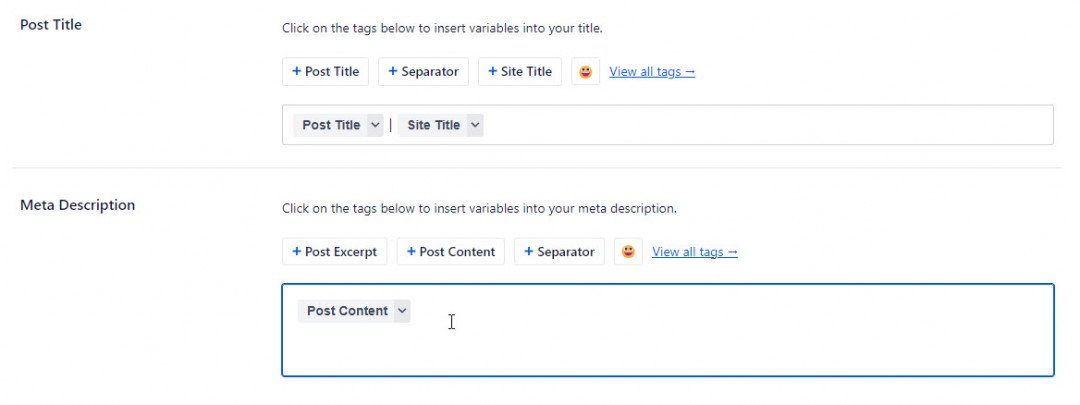
Post Title is set by default to Post Title Separator Site Title, which is normally exactly what you want.
But Meta Description is set to Post Content.
So if your post contains 1,000 words or just 500 words, your meta description is going to be far too long.
Join the Discussion
Write something…
Peterke
Premium Plus
Hi Phil,
I don't understand why you have to choose a "Post Excerpt" in the meta description. I myself do NOT use tags in the meta description and I put my own text in it (different from "Post Content") and no longer than 160 characters... Is that a problem?
Since every post or page gets its own unique meta description, can't it just be typed in? Or am I missing something?
Best regards,
I don't understand why you have to choose a "Post Excerpt" in the meta description. I myself do NOT use tags in the meta description and I put my own text in it (different from "Post Content") and no longer than 160 characters... Is that a problem?
Since every post or page gets its own unique meta description, can't it just be typed in? Or am I missing something?
Best regards,
mbouteiller
Premium Plus
Thank you, Phil. I've been doing the All in One SEO. I'm going to use yours as a check to make sure I've been using it properly. I appreciate you taking the time to write this up with images. Very helpful.
Have a blessed weekend.
Monica
Have a blessed weekend.
Monica










