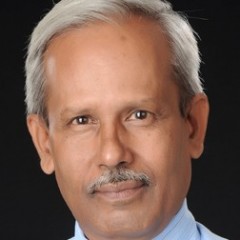POSTS
By now, you have understood the pages which are the components of menu and are placed in different pages of the site.
The Posts are not pages. Whenever you create a post it gets included into your ‘Blog Roll’ page. So, the Posts are not shown on the menu. It is shown in the ‘Blog Role’ in reverse chronological order.
By default, your posts are shown partially on the Blog Roll and when you click on ‘continue’ or ‘more’ at the end of the partial post, you are redirected to another window where the complete post can be read.
CREATING THE POSTS
1.Log in to your site
2. Click on ‘Posts’—‘All Posts’ at the dashboard

3. Click on ‘Add New’.

4.Write the title of the post at ‘Enter Title here’.
5.Click on ‘publish’ when finished to save the post.

In this training you have got some basic ideas about Menus, Pages and Posts. There are many other concepts related to these three terms which you will learn later on, once you become conversant with these basic concepts. The only requirement now is to practice on these.
Best of luck.
Inspiration1