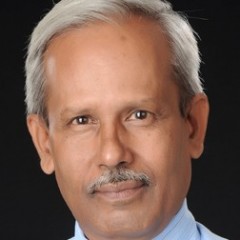BLOG ROLL
As said earlier, this is the page where you may post contents continuously. So the last entry of posting is visible first to the visitor.
The previous entries keep on going down in chronological order.
It allows you to enter fresh ideas to your site. It also makes the visitors understand your last activity in the site. If you keep on adding new contents (Date is shown), they understand that you are active in the site. This increases your credibility.
As already said, you may allow your Home Page to remain as Blog Roll by default or may designate another page as Blog Roll.
You want to make your ‘Front Page’ static and give it a name as ‘Home’ and create another page as ‘Blog Roll’
1. Go to dashboard—All Pages – Add New
2. Create a page named ‘Home’
3. Go to Dash Board – Appearance –Menus
4. See the left side list. You will find a page created named ‘Home’
5. On the right side below ensure that the box against Primary menu is checked
6. Go to Dash Board – Appearance –Customize

7. A menu will appear on the left side
8. Click on ‘Static Front Page’

9. In the sub menu below ‘Front Page displays’ check the box ‘A static page’

10. Below this select ‘Home’ as Front page from the list shown in drop down menu
11. Select say for example ‘Get started’ as ‘Posts Page’ from the drop down menu

12. You may also create a page named ‘Blog Page’ or ‘My Blog’ (any name) before hand and then select that page as ‘Posts page’
13. Visit site to see that your Front page is named as ‘Home’ and it is static and the page chosen by you is the ‘posts page’.