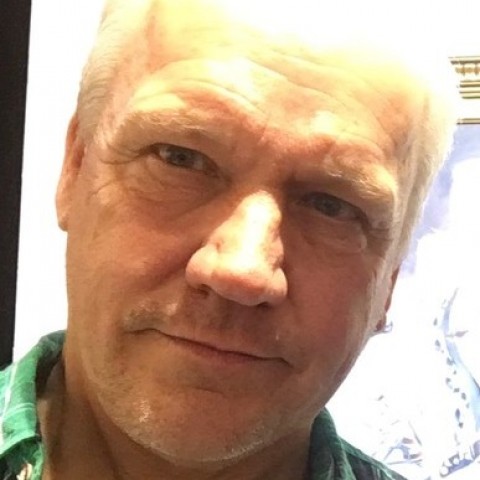I will use Amazon for this tutorial.
Once you become an affiliate of Amazon, when you log in you will see this strip at the top of the page:

You will see the titles: Get link: Text Image Text+Image.
These are the settings that concern us the most.
Now all you need to do is go through their site and choose a product. I have chosen this drone as it is one their best sellers. (good to choose what is already selling well).

Now I will click on 'text' in the sitestripe and it will give me a code:

It has already highlighted the code for me, all I have to do is copy it.
What do we do with this code?
Join the Discussion
Write something…
gbsun
Premium
Hi Michael,
This is an excellent training lesson. You have explained about the process thoroughly. People need tutorials like this when they are starting out.
Great stuff and WOW, I'm impressed with your rank of #3! You are definitely on the right track! You always have valuable information to share.
Thank you,
Gina
This is an excellent training lesson. You have explained about the process thoroughly. People need tutorials like this when they are starting out.
Great stuff and WOW, I'm impressed with your rank of #3! You are definitely on the right track! You always have valuable information to share.
Thank you,
Gina