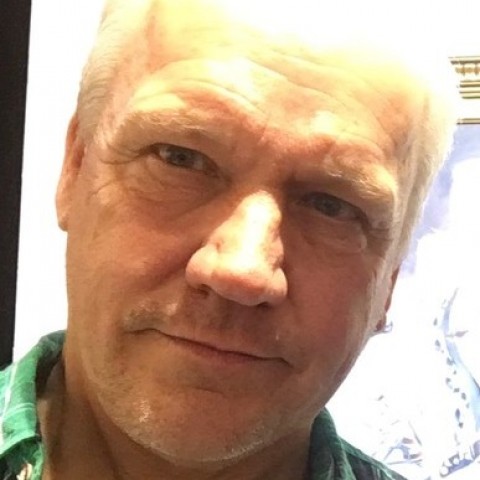Now that we have the code we need to link it to some text.
So go to one of your posts where you have written about this drone and link the code to text or a call to action button. I have already done a call to action button tutorial here:
Creating a Call to Action Button
So here is the post:


Then we click on the link button:

This box will open:



What if I want a picture?
Join the Discussion
Write something…
gbsun
Premium
Hi Michael,
This is an excellent training lesson. You have explained about the process thoroughly. People need tutorials like this when they are starting out.
Great stuff and WOW, I'm impressed with your rank of #3! You are definitely on the right track! You always have valuable information to share.
Thank you,
Gina
This is an excellent training lesson. You have explained about the process thoroughly. People need tutorials like this when they are starting out.
Great stuff and WOW, I'm impressed with your rank of #3! You are definitely on the right track! You always have valuable information to share.
Thank you,
Gina