Reporting
You should note; while setting up Google Analytics, there are no “Views”. The step is Admin – Account – Property.
On the left-side-navigation of Google Analytics 4, there are new links. The real-time reporting feature, Acquisition, and Conversion feature are still available in it. The links available are new but similar to those in the previous versions.
Using “Connected Site Tags”
According to the guidelines of Google, the use of a connected site tag is only achievable if all the pages of the URL are tagged with gtag.j (also with the third part of Content Management System, Google Tag Manager, and partial gtags.js implementation).
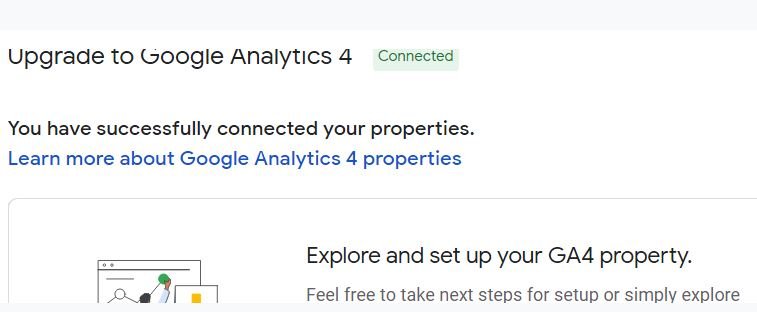
Many business owners and marketers might find out that the regular code set up does not synchronize well with Google Analytics 4. It, therefore, means this is not the best way to do it, since one might not get the desired results. Using a new Google Analytics 4 ID with the snippet of the existing code might be the best option.
Conclusion
Navigate around the new reporting features; you can find out the new available metrics. Some metric features give you an insight into setting up custom tagging. These processes are automated; in the updates to come, expect features that are more user-friendly.
To get more acquainted with the version, you can watch Google’s video on the new interface. Some of the videos also show how to use them and set up the interface. Start living in the future.











