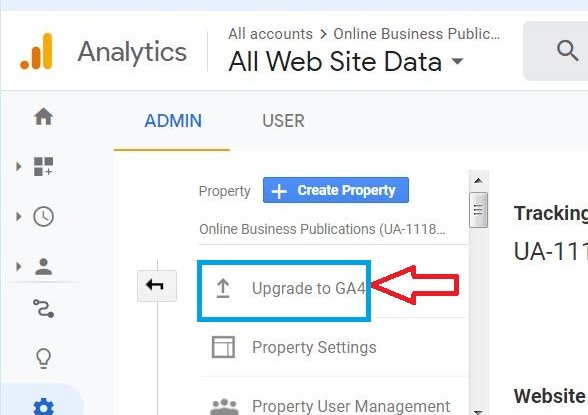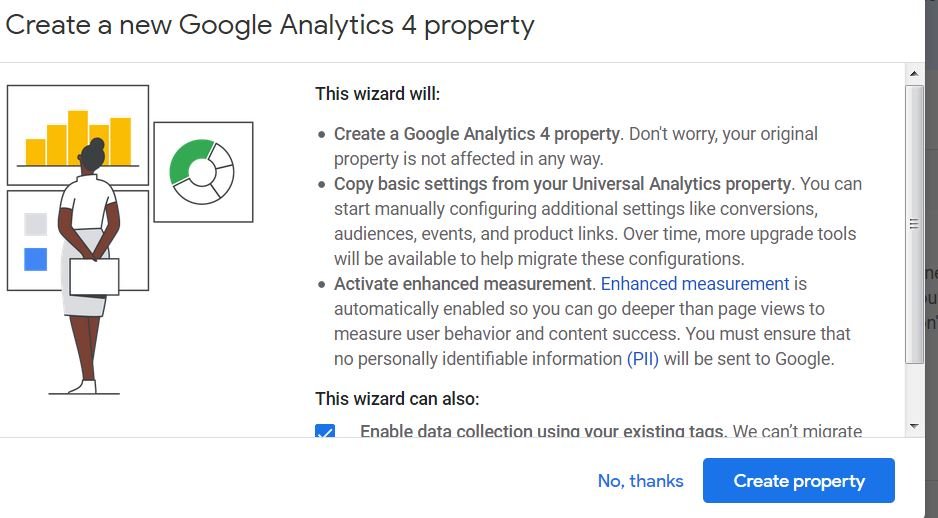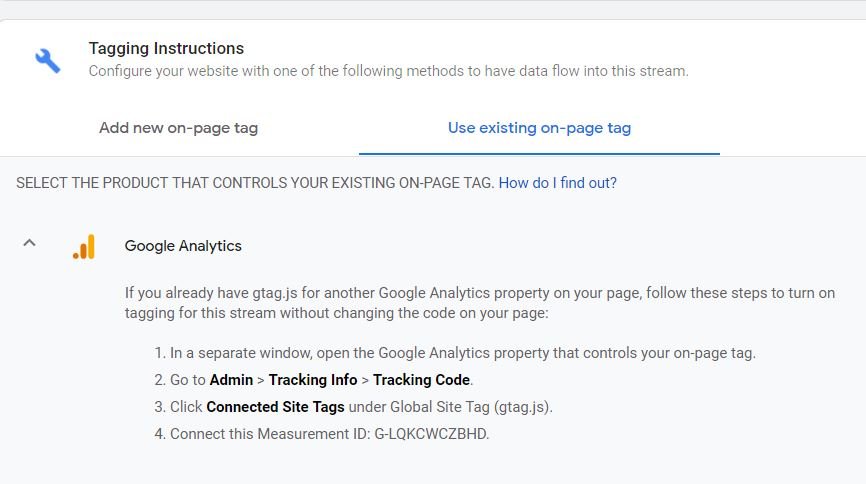Google Analytics 4
Google Analytics 4 does not instantly improve the reporting of online business owners; the analytics 4 helps those that
- Have an app
- Show interest in remarketing
- Own a software-as-a-service model
Despite this, all business owners should create an account with Google Analytics 4 to gain access to the update and new feature that will be released soon. The current version is just the starting point.
If you want to create a property on version 4, go to the site or app and log in to Google Analytics – Admin (icon) – Create Property.
Choose “App and web” as the property type.
Choose a name for the property; fill in all the details needed on the page. Then click on “Create”.
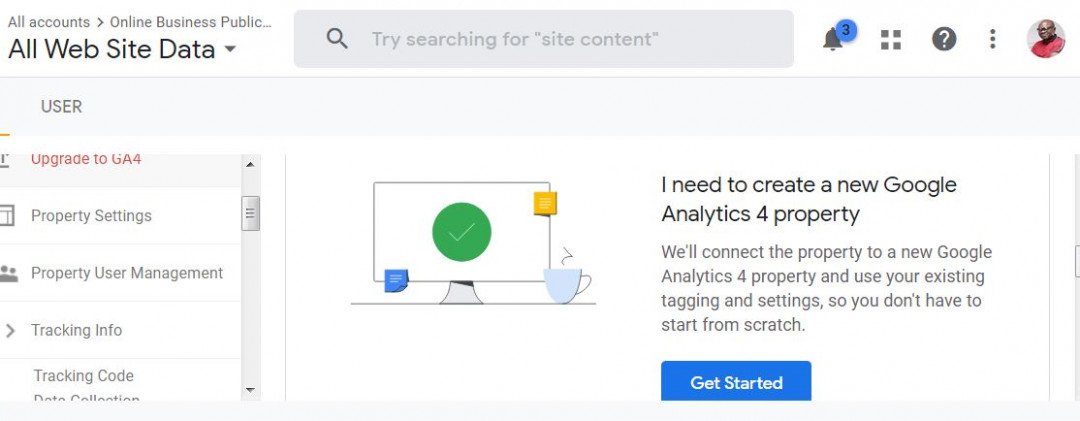
On the next page, you will be asked to choose a data stream. For most online business owners, it is the “Web.”
On the next page, you are to input the URL of the website, give the stream a name, and choose the actions you want to track automatically. Pick all the options, even if those activities like videos and file download aren’t available yet; click on the “create a stream” tab.
The next page gives you an option to add a tag; you could either add a new one or use an old one. If you have already tagged your site, select “Use existing on-page tag”. Or you go through the steps of adding a new tag.
If you are choosing “Use existing on-page tag”, follow the guide for the step up: you can use the Google Tag Manager or the standalone Google Analytics tags on your site.
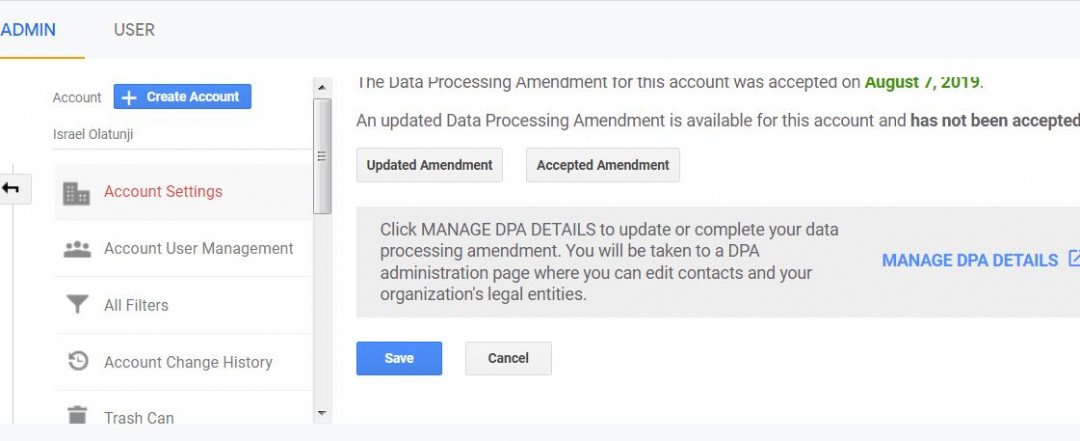
The steps given above will help activate the general tracking. The most difficult part in version 4 is how to set up an e-commerce. Google has done justice to this.