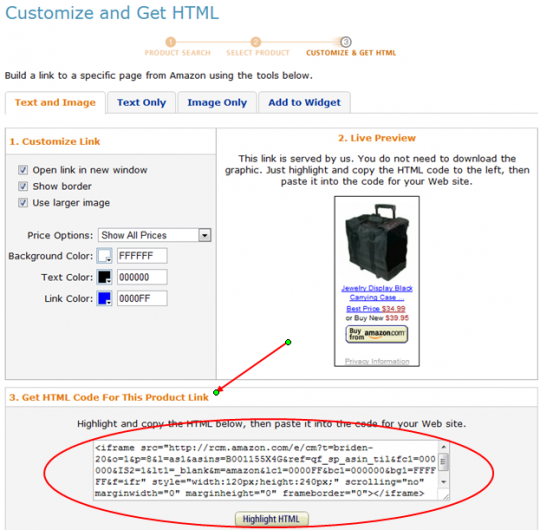Once you've decided on your content and type of ad you'd like to use, you're going to need your Affiliate HTML code.
How to get your Affiliate HTML Code from Amazon
If you're not an Amazon Affiliate yet, you can become one by going to this webpage. Just click on "Join Now for Free" yellow button and fill in everything. If you have an account, go sign in. You can probably skip this part if you've been an Affiliate with Amazon for a while. From here, it's pretty easy to find your item of choice.
As soon as you log in, you'll see the below on the front page. Just type in what you're looking for and hit Go.
From here, you'll get several item options. If you're not finding what you're looking for then try to narrow your search by adding a few more descriptors. In my case, I found what I'm looking for in the top 3 items.
The only problem with mine is I'm a little worried about the price of the listing since I know they have less expensive options. So I'll do another search. This time, I've hit pay dirt.
How to get your Affiliate HTML Code from Amazon
If you're not an Amazon Affiliate yet, you can become one by going to this webpage. Just click on "Join Now for Free" yellow button and fill in everything. If you have an account, go sign in. You can probably skip this part if you've been an Affiliate with Amazon for a while. From here, it's pretty easy to find your item of choice.
As soon as you log in, you'll see the below on the front page. Just type in what you're looking for and hit Go.
From here, you'll get several item options. If you're not finding what you're looking for then try to narrow your search by adding a few more descriptors. In my case, I found what I'm looking for in the top 3 items.
The only problem with mine is I'm a little worried about the price of the listing since I know they have less expensive options. So I'll do another search. This time, I've hit pay dirt.
When you're happy with your choice, hit the "Get Link" yellow button. You should see this:
You can change how your item will function or what it shows. I like to leave all three of those check boxes under "1." checked. Section 3 is where you'll find the HTML code for what's in the Live Preview. So go ahead and highlight the area (either click the button or triple click in the box) and copy it.
Join the Discussion
Write something…
brinkofdawn
Premium
I am struggling with my Word Press Rich Editor site. I do have knowledge of HTML, but in my text editor it just keeps trying to "correct" the html that Amazon gave to me. As a result, it wont visually come out correctly... in fact nothing appears!
Wayne Wallace
Premium
Here's an additional video resource playlist I'm compiling that may help here's a link http://youtu.be/cSlB1LBW60M
Shawn Martin
Premium
This is too funny. I just spent 3 hours working on this, and then I find this tutorial in my inbox, go figure, lol Great job on it, you ironed out one of my questions.