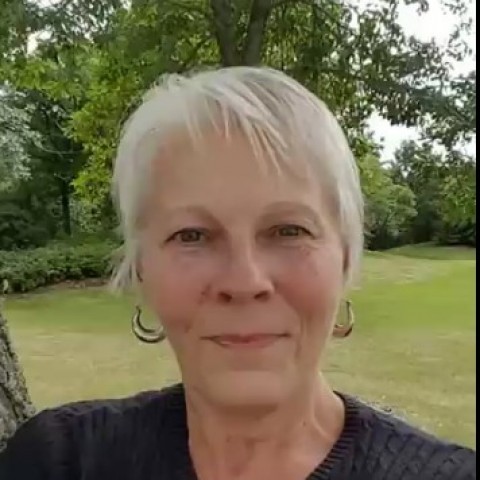Signing Up For Trello
Getting a Trello account set up is simple. You can do that here:
First Step After Signup
You can start creating Boards and Lists as soon as you sign up. Trello is really a very simple program to use.
1. Create your first Board. To do that, click on the + in the upper right side of your dashboard screen. Here's a pic of what to look for.

After you click the + go to Create Board, and then give your Board a Title.
You can also choose a Board background color or image there.
After choosing those items, just click the green Create Board button and that's it. Now you've got your first board created.
Join the Discussion
Write something…
kimwolfe
Premium Plus
Great Training Mary! I like how you organized the boards with post topics and keywords. Also appreciate the freebie at the end.
You got me thinking if I should organize with Trello. Currently using SiteContent and Google Docs. I think Trello May be more organized. Thanks for sharing!
You got me thinking if I should organize with Trello. Currently using SiteContent and Google Docs. I think Trello May be more organized. Thanks for sharing!