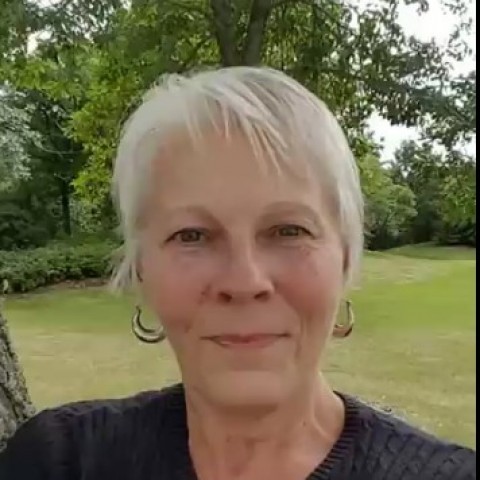Now that you've got Boards & Lists, you need to have something on your List
Let's take another look at that image of the Boards and Lists. Here it is again.


In addition, you can add labels and color code things plus some other cool stuff like adding due dates, checklists, attachments and descriptions.
The best thing to do is simply sign up for a Trello account and then start working with it to see how you can make it work for you.
But now, I promised you a free Trello Blog Editorial Calendar Template. So continue on to get that plus a special Ninja Trello Tip!
Join the Discussion
Write something…
kimwolfe
Premium Plus
Great Training Mary! I like how you organized the boards with post topics and keywords. Also appreciate the freebie at the end.
You got me thinking if I should organize with Trello. Currently using SiteContent and Google Docs. I think Trello May be more organized. Thanks for sharing!
You got me thinking if I should organize with Trello. Currently using SiteContent and Google Docs. I think Trello May be more organized. Thanks for sharing!