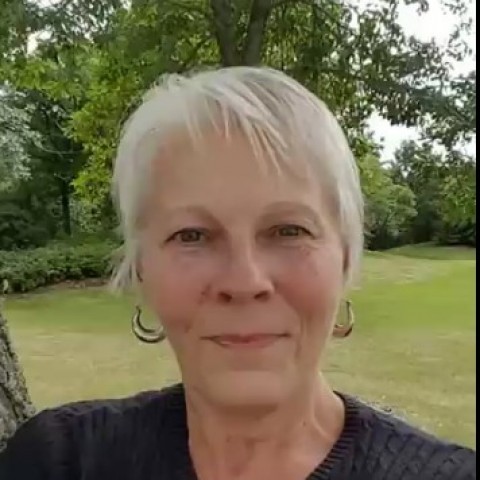Your board will be completely empty when you first create it. This is how it will look.

Your board may look a little different than mine depending on what background image or color you chose for your board!
Now it's time to add Lists to your Board. See that empty box called "Enter list title" ?
You can go ahead and add the title of your list there.
Check out this image where I've added a list and see how it looks!
 See what changed?
See what changed?
Now, watch what happens when I add another list.

Are you starting to see the possibilities here on they way you can organize different things by using Trello?
Join the Discussion
Write something…
kimwolfe
Premium Plus
Great Training Mary! I like how you organized the boards with post topics and keywords. Also appreciate the freebie at the end.
You got me thinking if I should organize with Trello. Currently using SiteContent and Google Docs. I think Trello May be more organized. Thanks for sharing!
You got me thinking if I should organize with Trello. Currently using SiteContent and Google Docs. I think Trello May be more organized. Thanks for sharing!