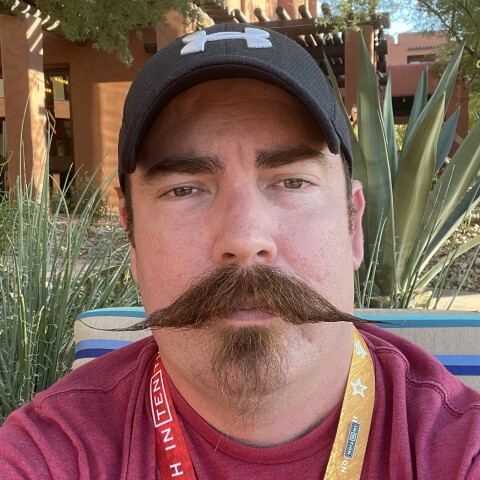After you have logged out, you will be taken to a WA login screen which will have a "Forgot Your Password?" hyperlink. Click on this link to start the process of resetting your password:

A new screen will appear asking you to enter your email address. Enter the email address you signed up for WA is and click the blue "Validate Email". Should you not know what email address you signed up for WA with you can find it on the "Account Settings" page.

Once you have entered an email address and clicked on "Validate Email" you will get a message telling you to check your email: