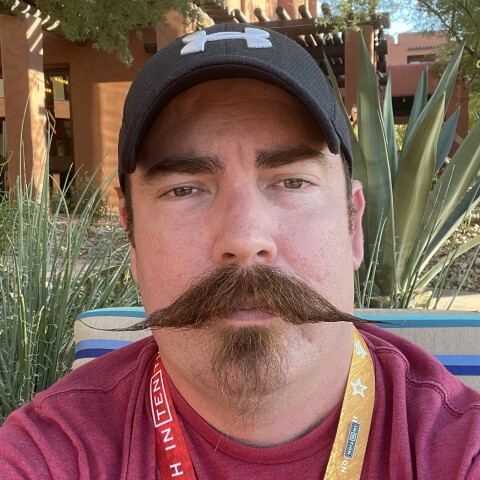Once you have clicked the "Validate Email" button from the previous step, you will receive a password reset email from WA. Click on either link in the email:

After you've clicked the link you will be taken to a page where you can enter a new password:

After entering a new password you will be able to click on a link and login: