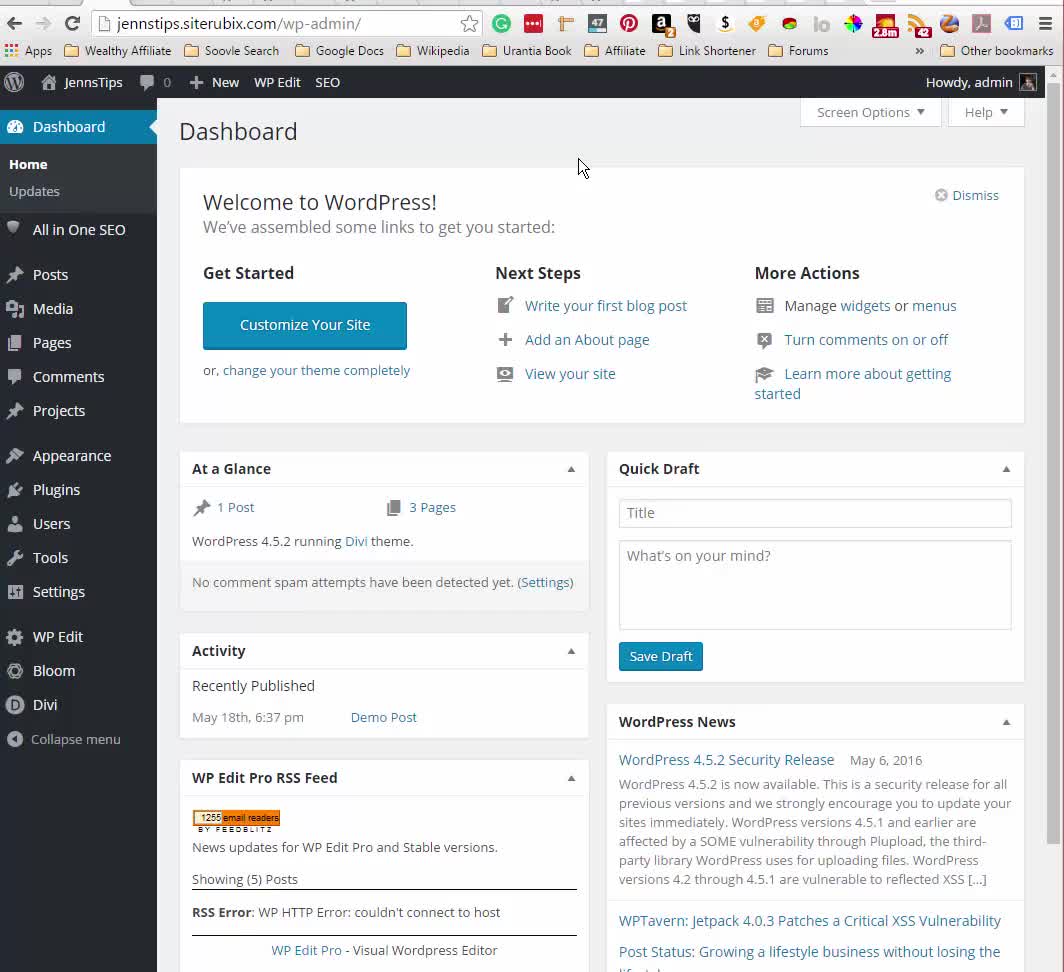
In this short tutorial, I'll show you how to remove the word "Category" in WordPress from your permalinks Post Url. Why would you want to remove the word Category from your permalink you ask?
Personally, it just looks cleaner, so I did some digging and found a super easy way that doesn't involve any plugins or tampering with your editor files. That's right "NO plugin required". I am very excited to share this with all of you. :)
Also, I feel that it's the best way to structure your website URL for search engine optimization (SEO) is to use the actual category title, wouldn't you agree?
This is something that has been bugging me for some time now and I finally figured it out, and I know a few WA members have been asking that very same question.
Thus, is why I am sharing this simple code to use to replace the word category with your actual category title.
Simply copy this code below and follow the steps by watching this video. :)
/%category%/%postname%
Thanks again for watching, if you found my short tutorial useful to you, please feel free to share your thoughts & hit the like button. Cheers
~Jennifer
My name is Monica, and I am having a little trouble. This tutorial is great, but I don't think I have come this far in setting up my site. The thing is, when I insert a link to WealthyAffiliate in my content, and then click that link to look at the page from that link,
the page shows up with my own personal email address and password where it should be blank for the person visiting that page to enter their own information. How can I fix this?















