First, we need to install the plugin. To do so log into WordPress and go toPlugins > Add New. You’ll be prompted to the “Add Plugin” page. On the upper right corner you’ll see a text field called “Search Plugins” write in “Tako Movable Comments” and hit enter. See image below

After a brief moment, it will show you the correct plugin. Click “Install Now” and after another brief moment the plugin has been installed. See image below
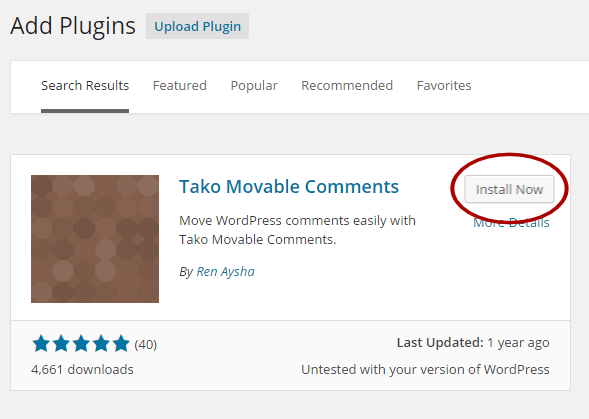
Once it’s installed you need to activate it. Go to Plugins > Installed Plugins and find “Tako Movable Comments”. Click on “Activate”. See image below

Now the plugin is ready to move any comments you want to move.
Join the Discussion
Write something…











