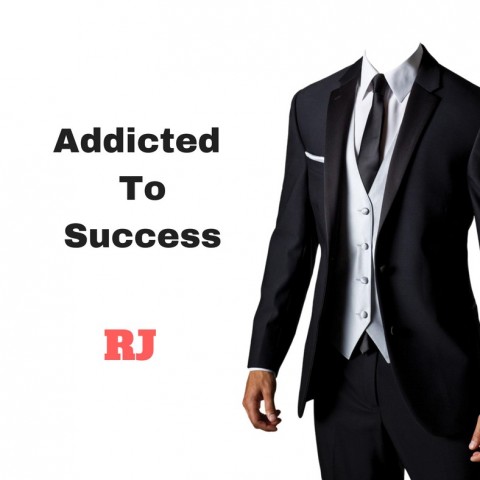The tricks to improve your RANKING with the images is here. It's also a part of Jay's Webinar about 21 minutes Ranking methods. Now, lets we see how posts ranked higher with the images.
Before you get into the step-by-step procedure, add the images with low size. The size should be less and the quality should be high.
I use Caesium Software to compress my images losslessly.
http://filehippo.com/download_...
Step-by-Step Procedure to get higher Ranking with Images:
Step:1
Name the images you are going to use in the content.(Preferably the keyword)

Step:2
Name the Alt Text as the Keyword.(The images at the top of your content should definitely be the KEYWORD of the Content).{Alt text = Alternative Text}

Step:3
Set Featured Image for your post.

Step:4
The name of the Featured image should be your keyword.
Step:5
Add relevant images to your content. Name the images and Alternative text. (Mostly I enter the Alt Text as my Keyword of the Content)
Step:6
Now Fetch Google your post to improve make your post ranking higher.
To know about Fetch the Google and the tricks I explained and for better Ranking
SEE Jay's WEBINAR TRAINING
https://my.wealthyaffiliate.co...
This webinar helps you to improve your Ranking.
I hope that I have helped you.
If you have any queries, leave a comment.
I am happy to help you.
Wish you All Success:)
I appreciate all the research you did and especially the fact that you have shared that work with us.
Finding images that are free to use can be difficult. Thank you for making sense of the process for us!
Nicely done!
Susan
Good post but I have a little but.....
When you put a website on Google before the https you see a small green lock and the word Secure. I prefer to go to a website which has this because of security issues. Your first 3 of the list have that but not the other suggestions.
Greetings from the south of Spain, Taetske